Brought to you by WorkTime, a monitoring software that proves productivity can thrive without invasion. Transparent, respectful, and 100% non-invasive!
Only 3.5 hours of active work? Shocking numbers revealed
Everything starts well. The setup runs smoothly, dashboards start filling with data, and the process looks promising. But here’s the catch - a few weeks later, the results don’t match your expectations. Think everyone’s glued to their screens all day? The data says otherwise - active computer time averages just 3.5 hours daily! There are no system errors, no technical issues. So, what went wrong?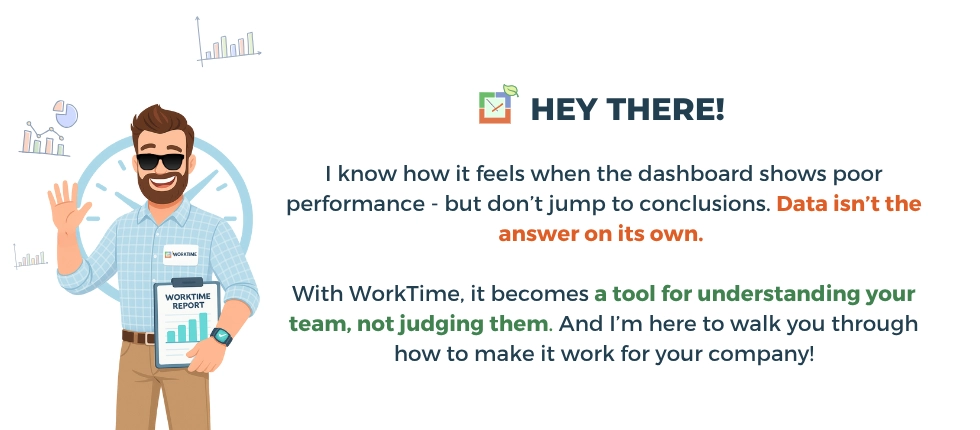
Top reasons for less effective monitoring
The human factor: regaining focus with non-invasive monitoring
Even the most motivated people can’t stay at their best every single day. Energy, focus, and motivation come and go. That’s natural, and it’s not always a sign of laziness. Sometimes people are simply tired or distracted. A simple boost like a kind word, a manager’s support, or a quick reminder can get things moving again. That’s when a small push from the outside makes all the difference. A quick word of support, a reminder of shared goals, or visible proof of progress can reignite engagement. And this is exactly where monitoring can help by turning daily data into meaningful feedback that keeps motivation alive.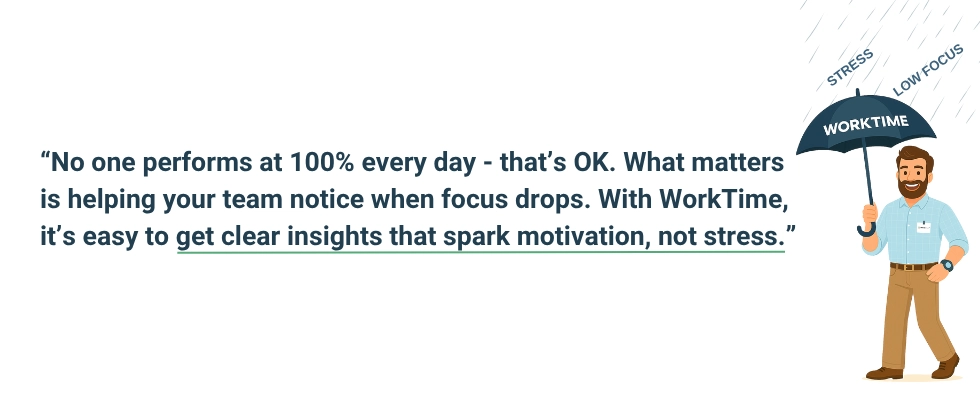
The data itself is static - until it is driven into insights
When the monitoring system first launches, it feels like a new start. For a while, everything seems to be under control. But over time, the initial excitement starts to fade. The numbers keep coming, but the insights behind the data go unnoticed. Without regular review, trend analysis, and open discussions, any monitoring system quickly becomes static. Instead of driving progress, the monitoring software becomes just another dashboard in the background. But there’s a different story to tell. Here, the reports aren’t just rows of numbers - they are signals. A manager checks them weekly, points out what’s important, and turns insights into action. When focus slips, there’s a quick, supportive talk. When things go well, there’s recognition. The data becomes alive, helping guide decisions and bringing the team closer together. The same tool, the same setup, but the approach changes everything.Don’t just track activity - unlock full potential with WorkTime
Most monitoring tools focus almost entirely on raw activity like keystrokes, mouse clicks, or screenshots. Plus, they often do this in ways that feel over-intrusive. But does it really work? Research shows that monitoring focused only on activity can undermine motivation, autonomy, and even trust. What truly matters is seeing the full picture: productivity patterns, employee engagement, and focus.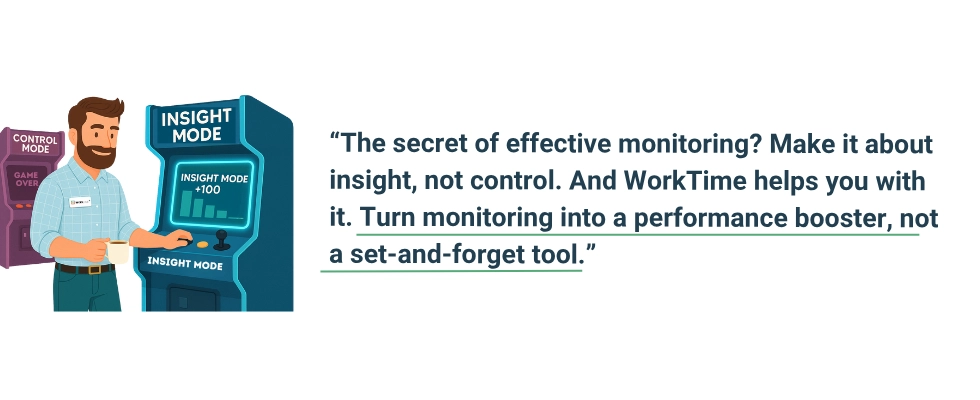
5 ways to optimize monitoring with WorkTime
Launching a monitoring tool is just the beginning. The real magic happens when insights are used to guide decisions, motivate employees, and continuously improve team performance. Here are five ways to turn your WorkTime data into actionable insights and transform your investment into skyrocketing results.1. Clear, measurable goals = maximum productivity
Data tells a story, but goals give it meaning. Without them, monitoring can feel like static in the background. Define your team’s active time, attendance, and productivity targets, and let WorkTime track them accurately to keep everyone moving in the right direction.- Define working hours and days off; Set realistic productivity targets per employee or team; Track active computer time to measure focus periods; Align goals with broader team objectives.
2. Transparency builds trust - make expectations clear
How to introduce a monitoring system without creating stress or suspicion? Should you announce it first, or let the results speak for themselves? Different teams take different approaches. Some introduce monitoring quietly and explain it later. Others communicate everything upfront, which is essential under GDPR. Still, the key is to align expectations:- Share performance goals;
- Explain the purpose of monitoring;
- Make it clear that the monitoring is a tool for growth, not punishment.
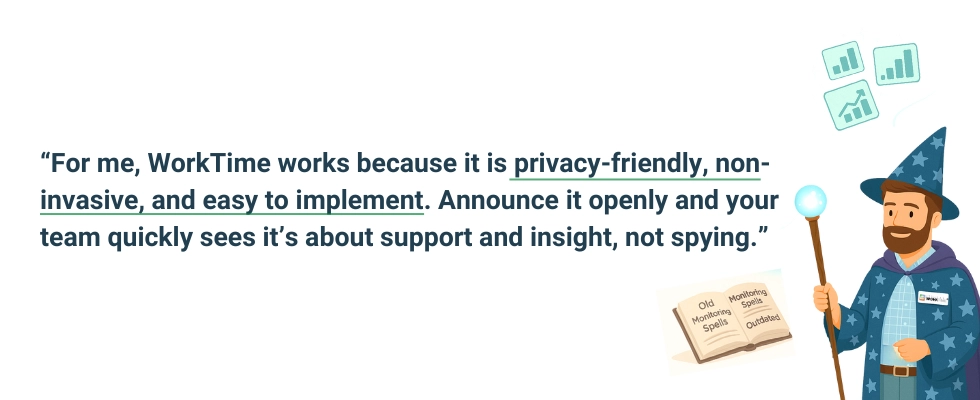
3. Personalize your monitoring - use custom tags
Curious how your team really spends their time? The truth is, not every software or website contributes equally to productivity. With WorkTime, you can create custom tags to categorize applications and websites. With this feature, you can:- Track time spent on project tools vs. social media or personal browsing.
- Group apps and sites under relevant categories for quick insights.
- Identify distraction patterns.
- Optimize workload distribution and improve efficiency.
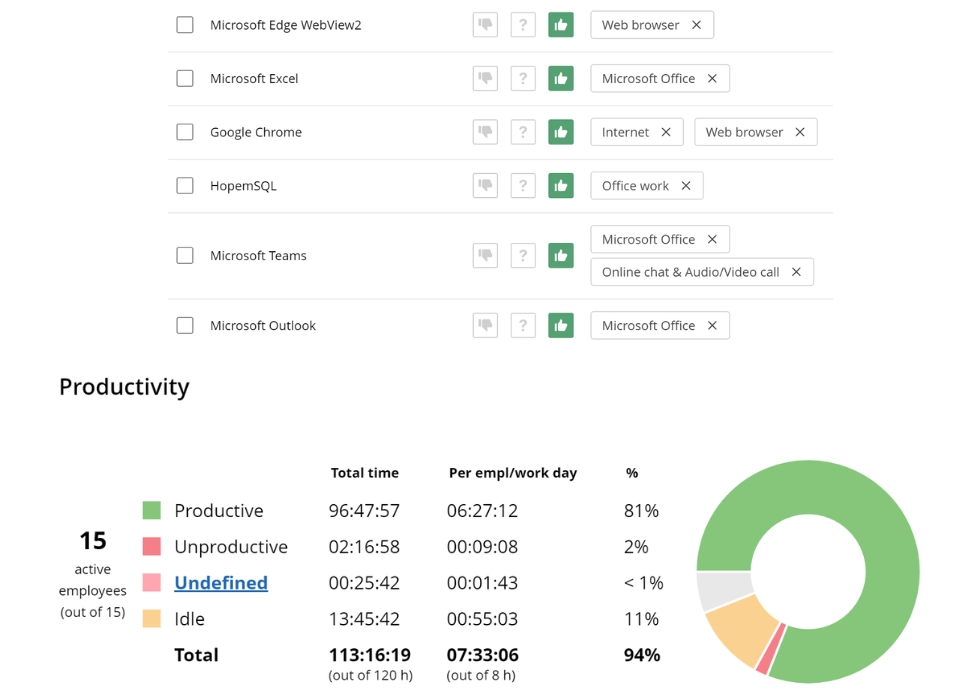
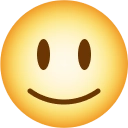
Easily estimate tag activity at a glance. Identify usage of unproductive apps or websites during the workday.
Start free trial4. Review performance regularly & stay on track
You’ve got the data, and now it’s time to make it work for you. Think of it like this: without regular review, even the best insights fade away. Regular check-ins keep performance visible, actionable, and constructive. WorkTime makes this easy with features like- Scheduled reports to track trends automatically.
- Alerts for late arrivals, idle time, or unproductive activities.
- 70+ comprehensive reports to prepare for performance evaluation.
- Weekly/monthly data to compare performance metrics.

5. Provide feedback, celebrate wins, boost motivation
What if your data could motivate, not monitor? Numbers alone don’t inspire people. But understanding and encouragement do! WorkTime performance metrics help managers create a culture of engagement. Instead of using monitoring to point out mistakes, you can use it to recognize effort, spark motivation, and strengthen cooperation. Our leaderboards make achievements visible and progress measurable. Perfect tools for positive reinforcement! Imagine a team meeting where numbers bring smiles instead of stress. The leaderboard fuels friendly competition, and feedback turns into encouragement. That’s what it looks like when monitoring empowers rather than controls.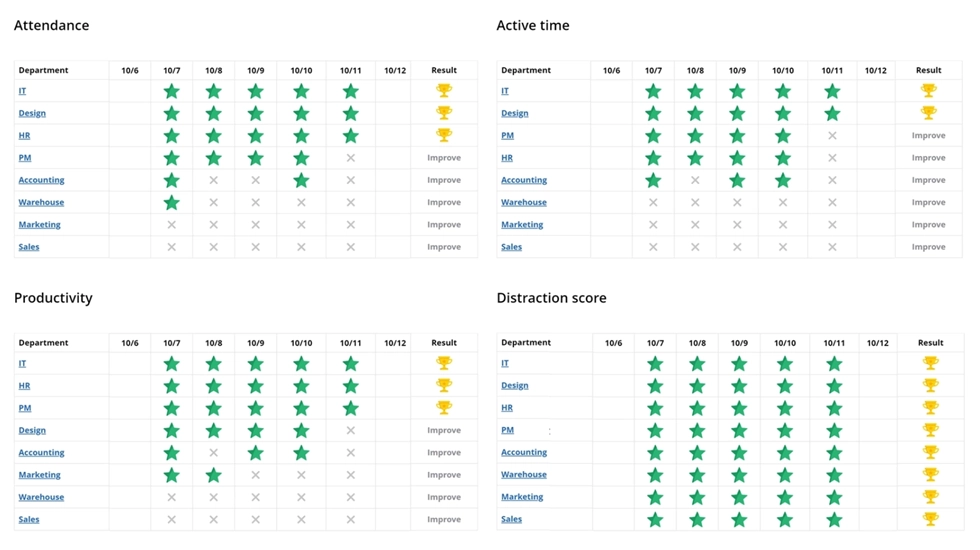

Motivate your team with WorkTime leaderboards! You can add leaderboards to the newsletter or keep this report on the wall.
Start free trial








