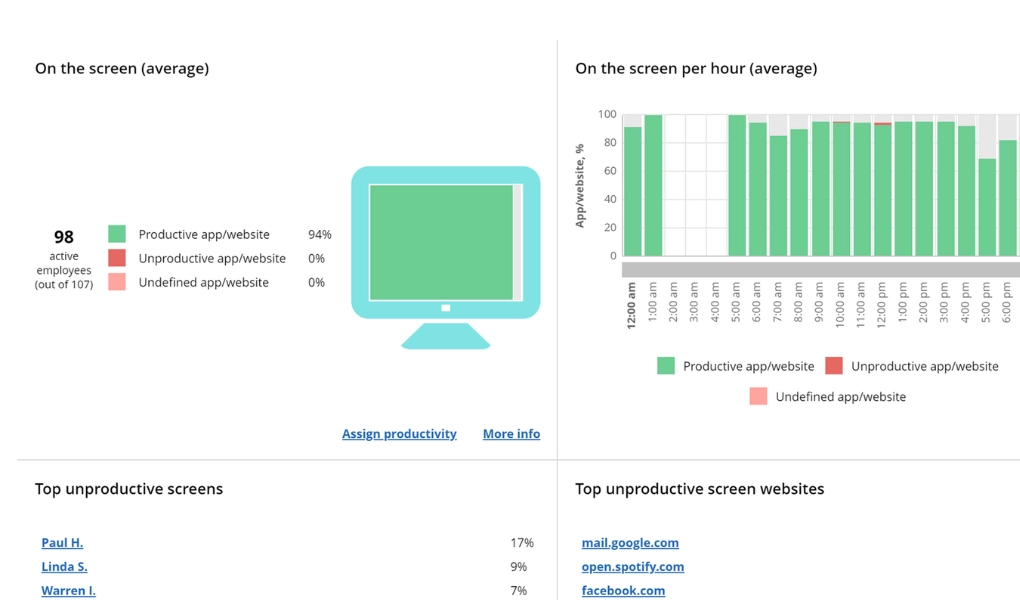


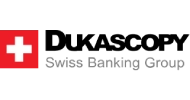

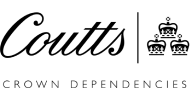




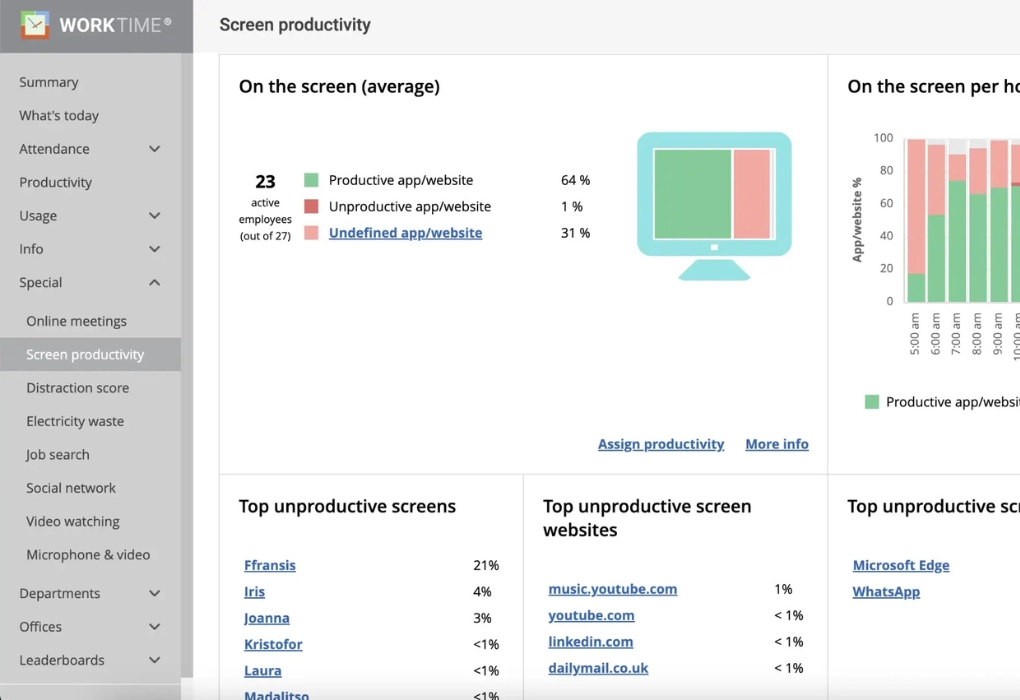
Average screen productivity, screen productivity per hour, top productive/unproductive screens, top productive/unproductive activities, screen usage history, and more.
Try now 14 days freeWorkTime Green employee screen monitoring is the only non-invasive screen monitoring on the market. All invasive functions are replaced by safe, non-invasive alternatives.
GDPR compatible
An average team screen for one day with an average productivity of 93%. This means that, on average, 93% of the screens were used for productive apps and websites.
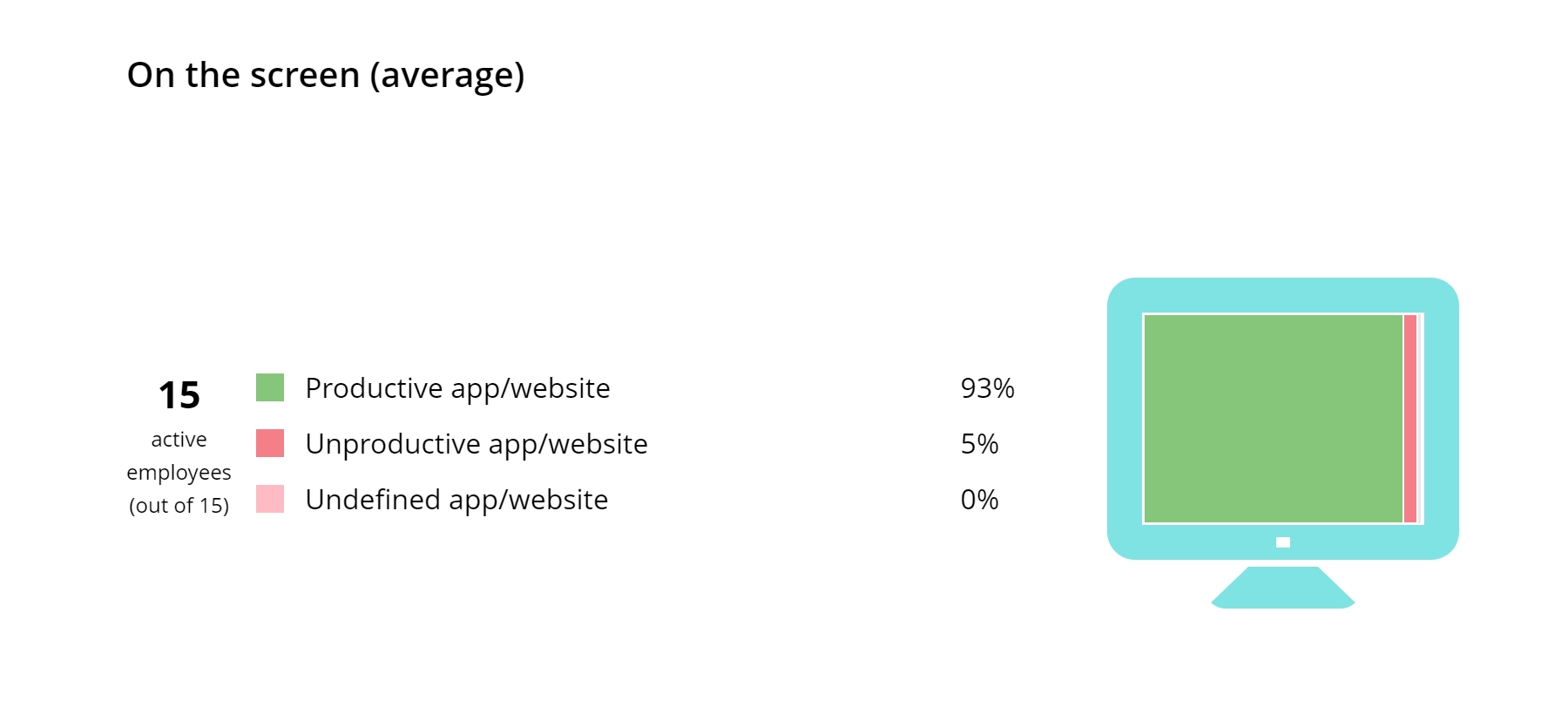
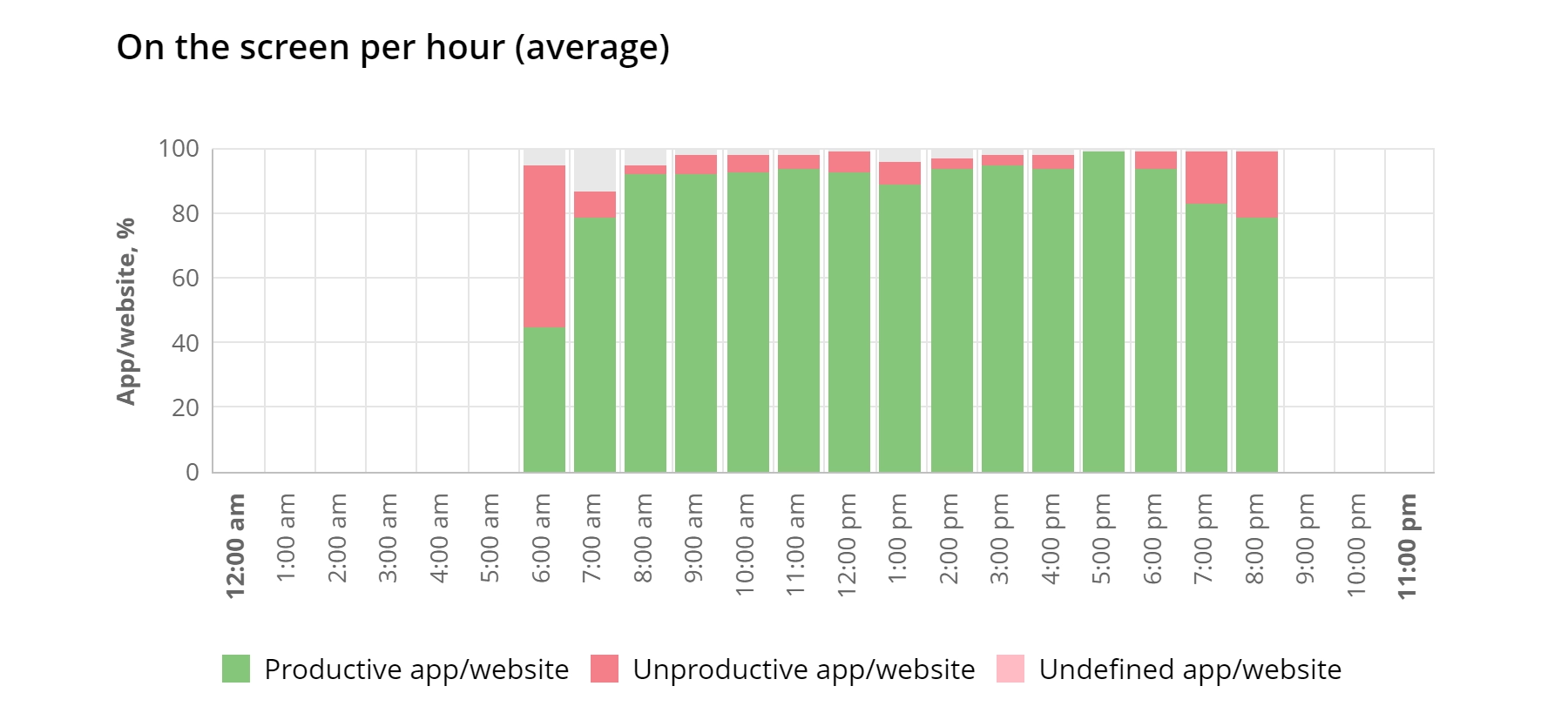
This widget shows the history of what was on the employee's screens. Here you can see four records where the employee Toma D. used his screen for Microsoft Outlook (39% of the screen) and a shopping website (61% of the screen). Due to the unproductive website use, this employee is only 50% productive.
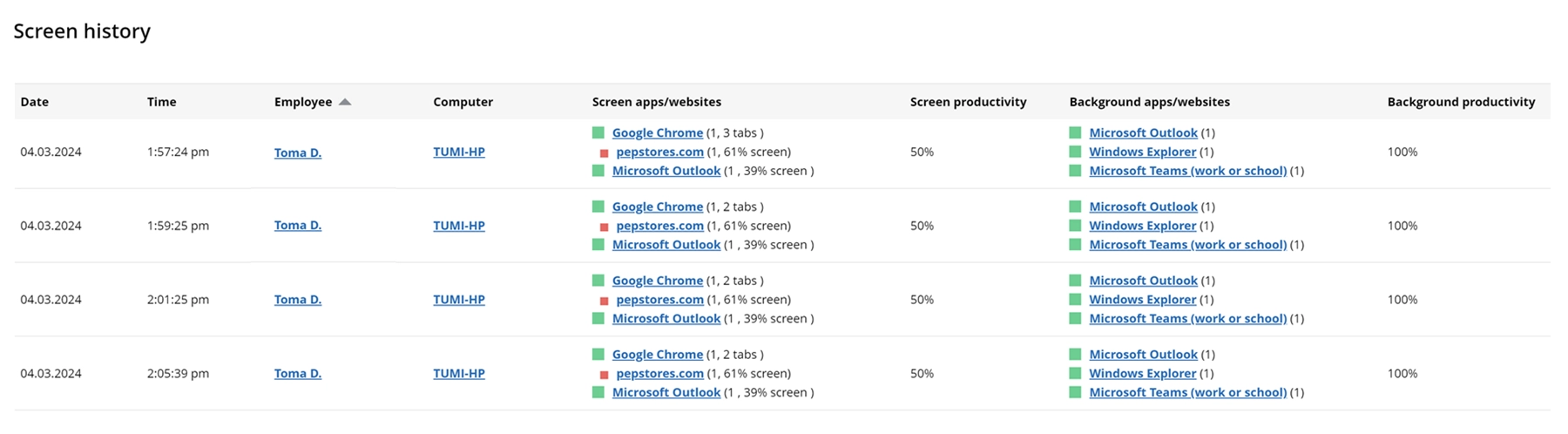
WorkTime trial is all inclusive:
all features, unlimited employees.
No credit card required.
$6.99
/ employee / month billed monthly
$8.99
/ employee / month billed monthly
$10.99
/ employee / month billed monthly