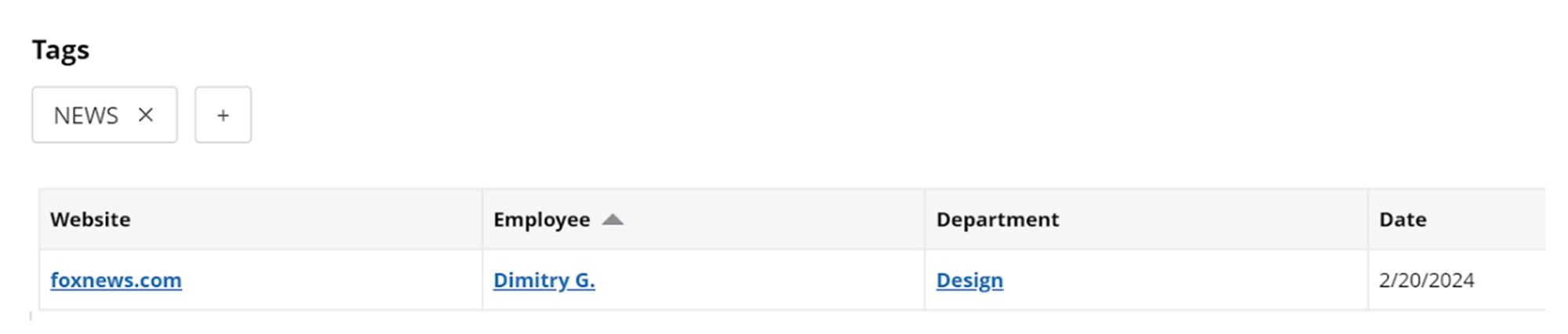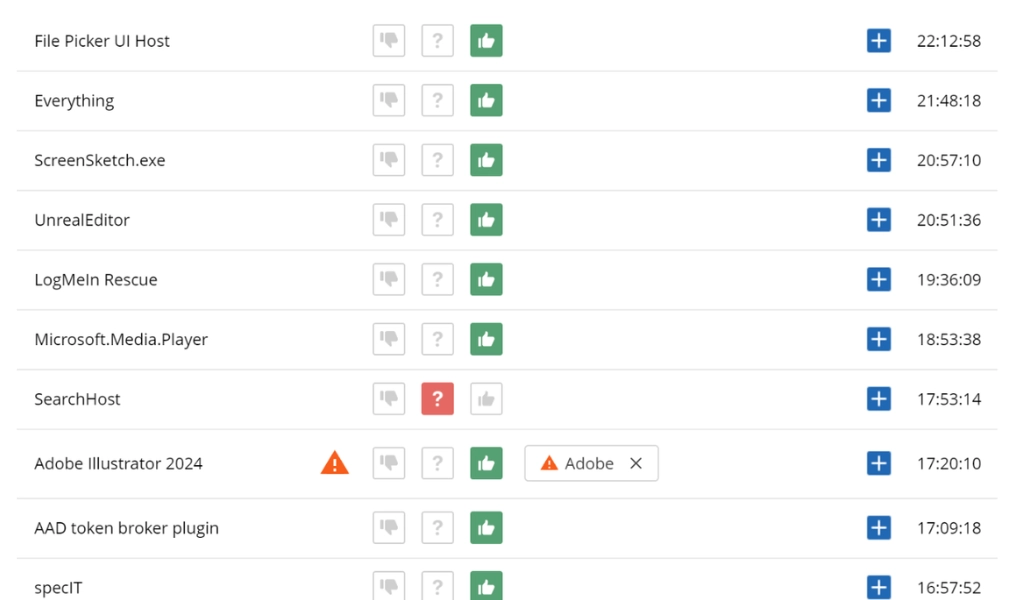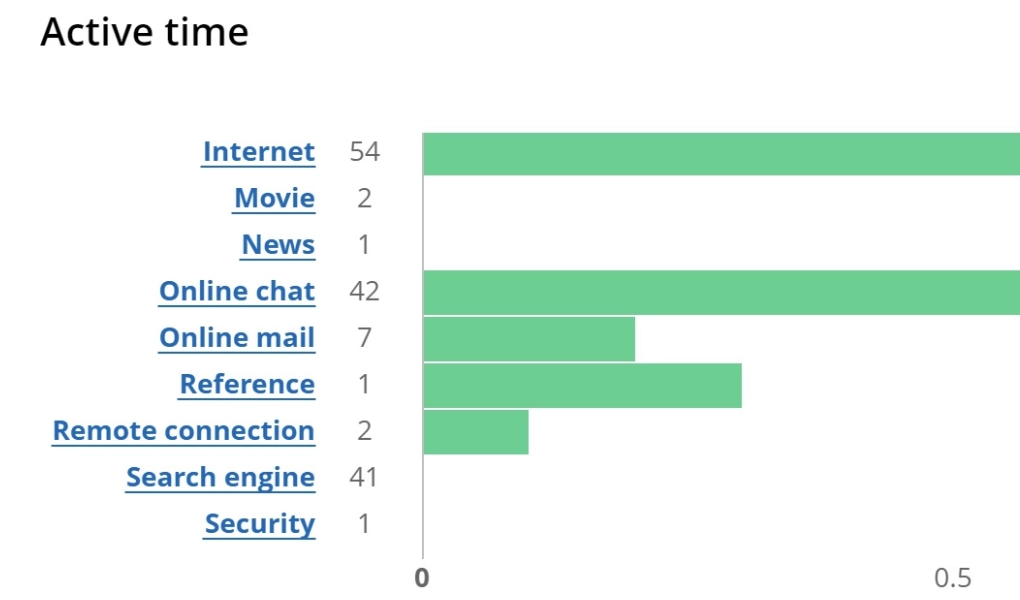


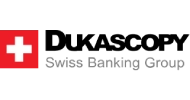

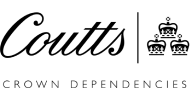

26
Years of experience
Trusted by 9,500+ global brands and organizations
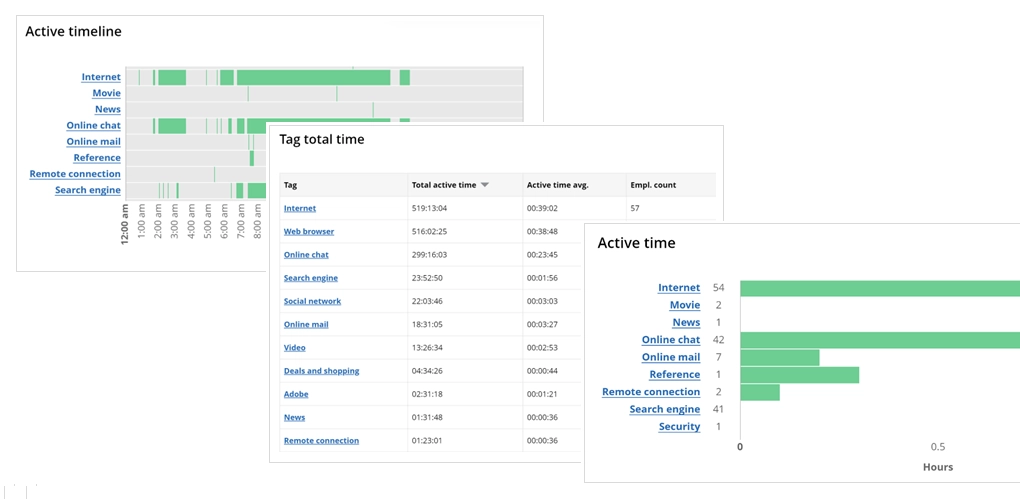



School board
2,500
WorkTime's customers, a U.S. school board, applies tags to monitor the use of paid educational software. In their case, the money was not used effectively at all. “To our surprise, we found out that this very expensive software is almost not being used.” Julie K., accounting manager
Read moreMoney saved
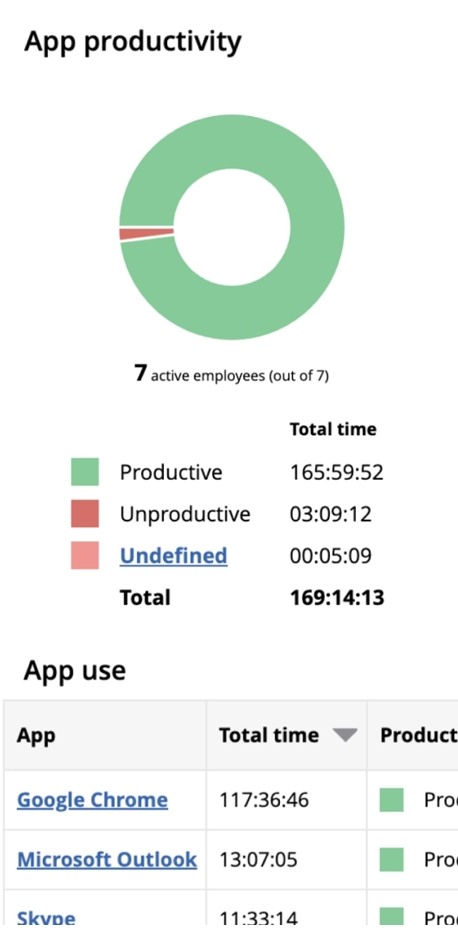
WorkTime offers numerous reports to monitor the time employees spend using each tag.
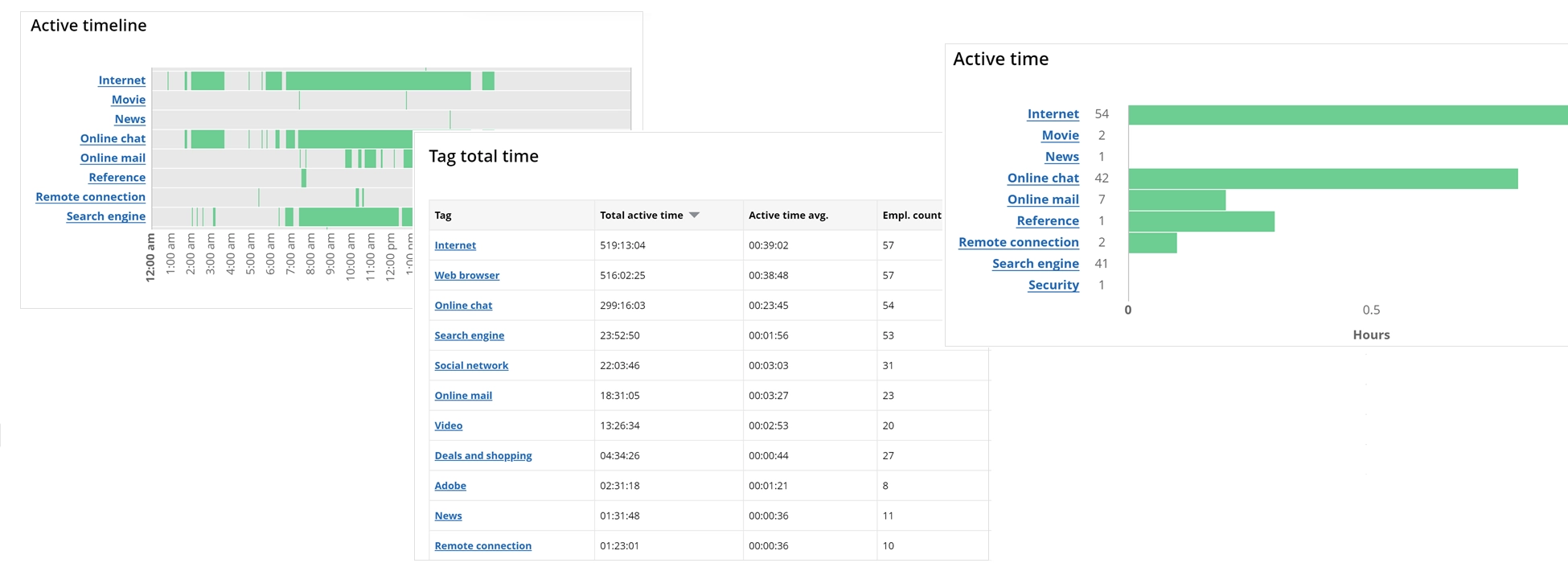

Dimitry was engaged in an unproductive activity, reading foxnews.com website: