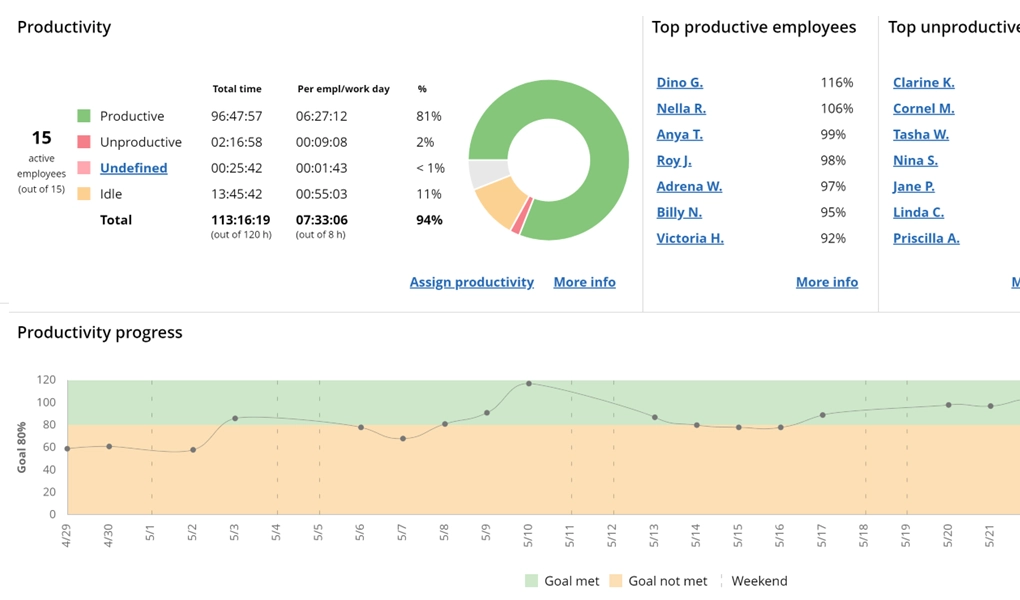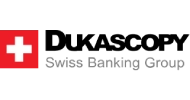

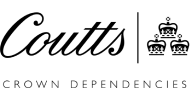

26
Years of experience
Trusted by 9,500+ global brands and organizations

IT
3 000
This U.S. school board not only identified unused software and improved the purchasing process, but also enhanced their educational process. Great job!
Read moreExcellent!
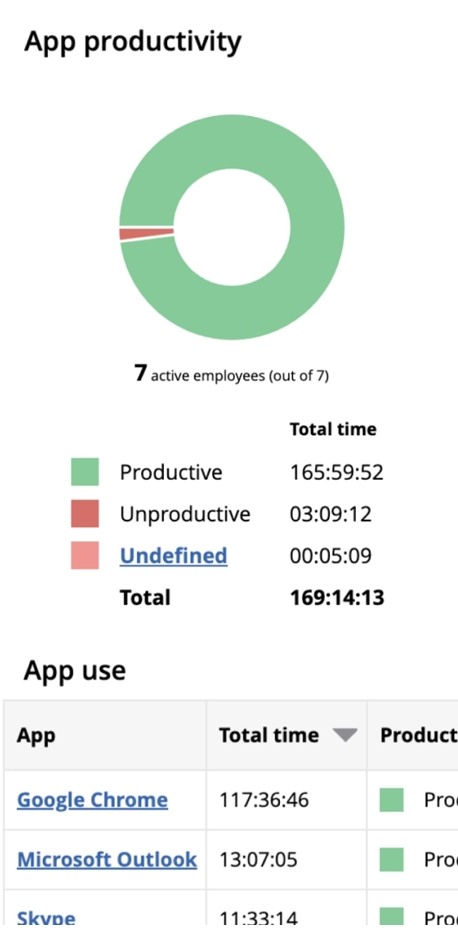
WorkTime monitors software and website usage. From the reports, you can see when every application and website was used, by whom, and for how long.
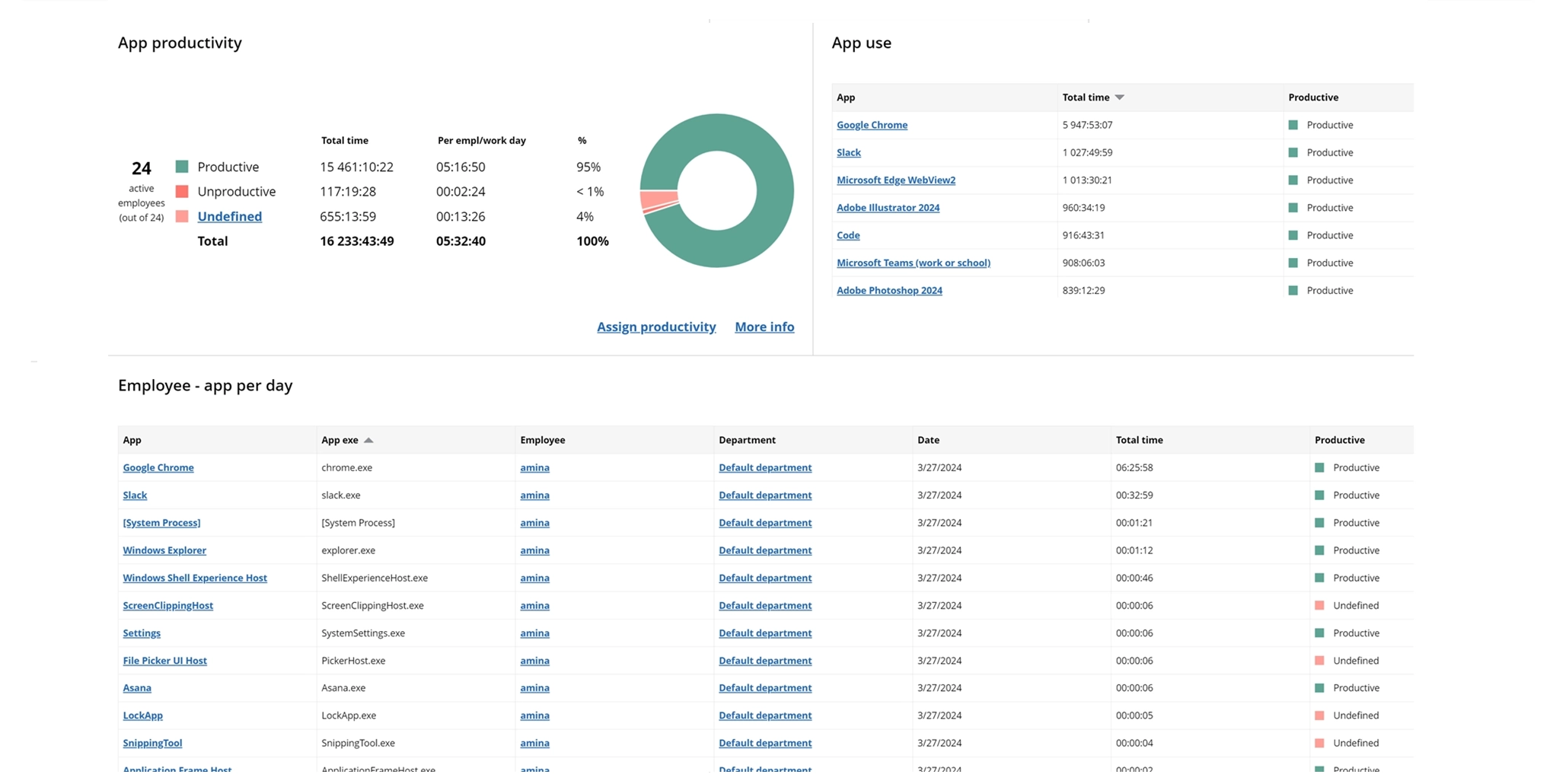
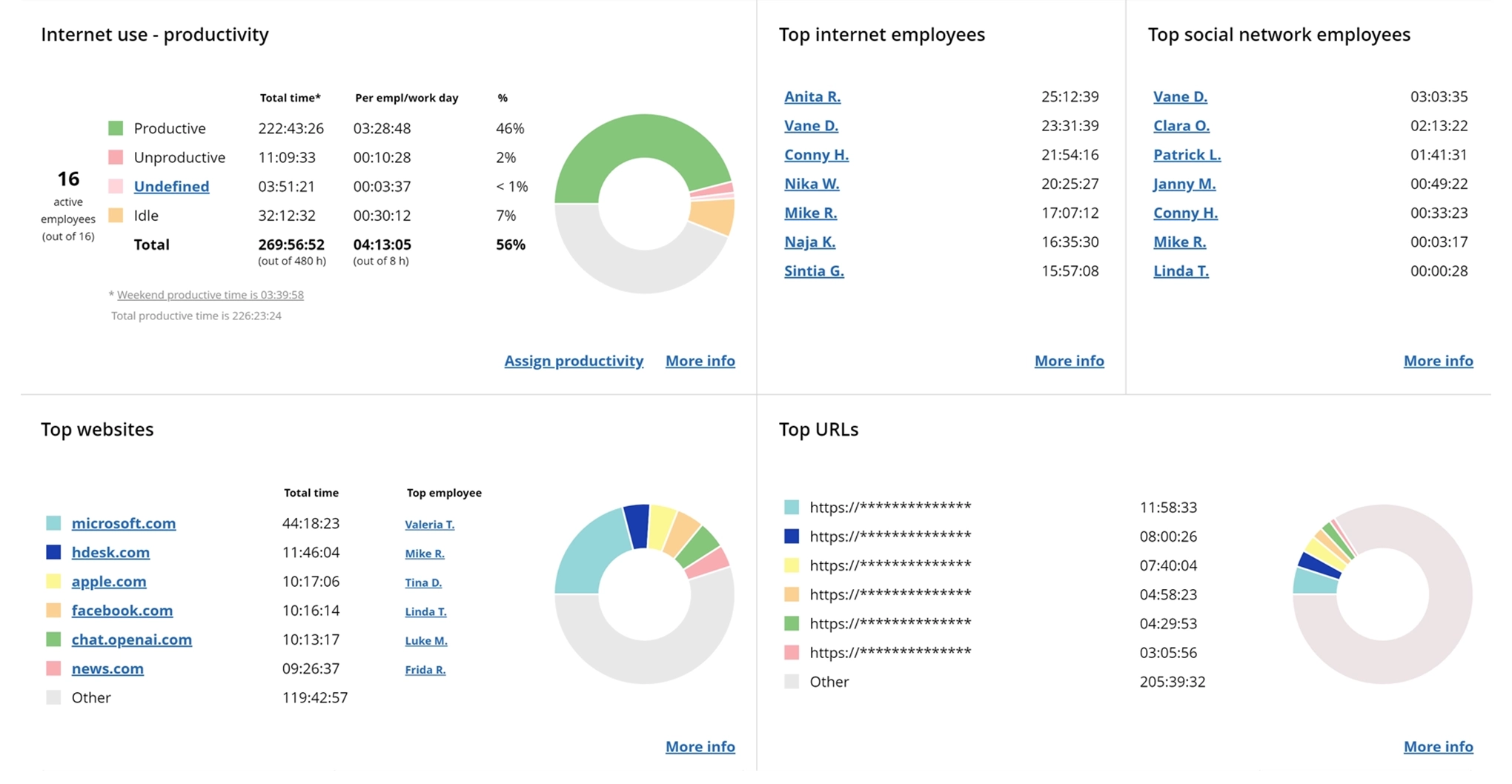
WorkTime trial is all inclusive:
all features, unlimited employees.
No credit card required.
$6.99
/ employee / month billed monthly
$8.99
/ employee / month billed monthly
$10.99
/ employee / month billed monthly
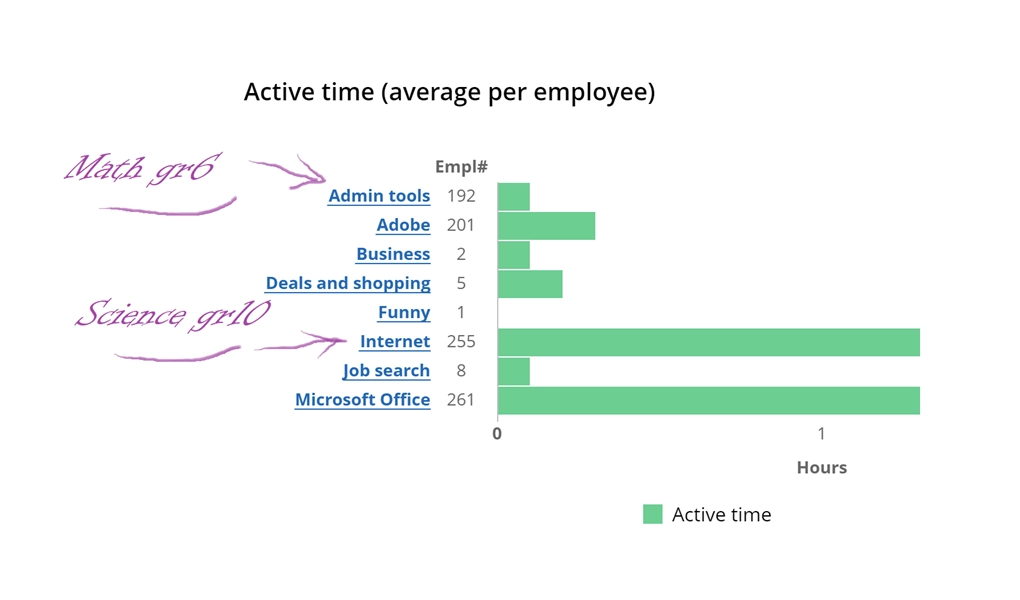
Custom tags can be, for example, Math gr5, Science gr10, etc.
Read more about custom tags Try now 14 days freeWorkTime reports show whether the apps and websites are work-related. With WorkTime's productivity monitoring feature, you can mark apps and websites as either productive or unproductive.
Place link text here Try now 14 days free