Insights brought by WorkTime, an employee productivity monitoring software designed to support remote teams without compromising privacy.The tension between productivity and privacy defines today’s remote-work reality. Navigating this balance is the key to keeping teams confident, motivated, and genuinely happy working from home.
WFH productivity vs. privacy: the manager’s dilemma
For managers, remote work comes with a unique set of challenges. They need insight into how teams are performing and where bottlenecks are forming. Yet, this must be approached with care. Too much oversight, like constant check-ins, monitoring every login, or scrutinizing every document, can feel intrusive and quickly erode trust. The balance is delicate. Managers need to keep teams aligned, engaged, and productive without slipping into micromanagement or invading personal space. Visibility into workflows is essential, but being the “big brother” is not.Employees’ perspective: multiple distractions, lost focus
Even the most careful employees often struggle to clearly separate home and office life. Children need attention, pets wander into calls, and constant notifications demand a glance. Even seemingly small distractions like a quick text or social media scroll can break concentration and make it hard to regain focus.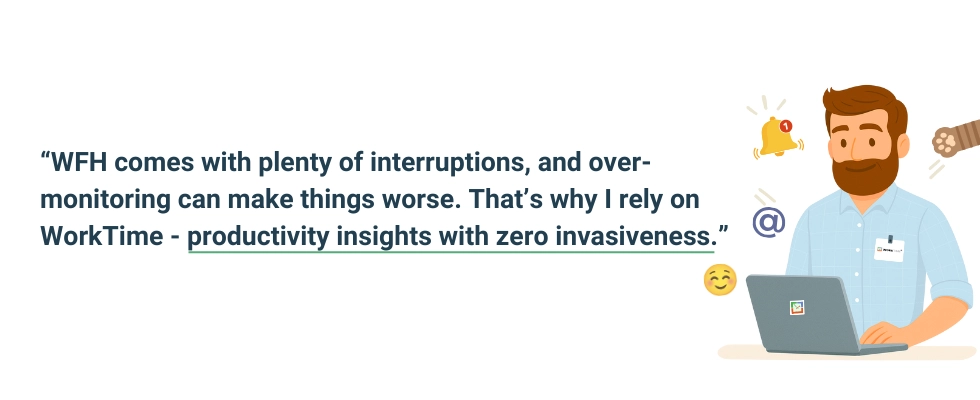
3 most embarrassing cases when WFH goes wrong
Oops! The screen that shouldn’t be shared
Screen sharing is the perfect stage for WFH disasters. One employee’s Slack notifications popped up mid-presentation, revealing juicy gossip about colleagues or a manager. Another accidentally shared an email from a prospective employer. Some didn’t need notifications at all; their inbox alone gave away upcoming interviews. And then there was the classic: turning on the camera by mistake right as a partner walked by in the background, clearly not in “work mode.” Why do these happen? Home devices mix work and personal life, and the boundaries get blurred. That's why it is easy to forget what’s visible at any moment.
That awkward moment - the mic caught everything
The classic WFH fail: “I’m muted… right?” One frustrated employee yelled a few choice words about tech issues with the mic fully live. Another made a quick joke about the boss to his sister, confident he was muted. Spoiler alert: the team heard everything. These moments are shocking, mortifying, and incredibly common. One slip can turn a private remark into a public mess, hurting trust and workplace dynamics.Pets, kids, chaos - live on camera
Not all WFH disasters come from technology. Some WFH chaos is about life interrupting work. In one meeting with cameras on, a cat jumped onto the keyboard, sending a string of gibberish into the chat while knocking over a coffee mug. In another, a child screamed and cried in the background, forcing the parent to step away mid-presentation and leaving the team staring at blank screens. No one meant for it to happen - these moments are just life. But try telling that to your manager or a client without blushing.
WFH tools that put your privacy at risk
Not all WFH tools are risk-free. Many apps and platforms we rely on daily, from video calls to task managers, can unintentionally compromise privacy. A single overlooked setting, a stray notification, or a misclick can expose personal or sensitive information. Awareness and caution are key to staying productive and protected. These are the key types of tools that can pose risks to privacy: 1. Video conferencing (Zoom, Teams, Google Meet, Discord). You think you’re muted… but you’re not. Screen sharing? One wrong click and your personal emails, calendar, or private chats go public. 2. Messengers (Slack, Teams Chat, Discord, WhatsApp Web). Notifications appear at the worst possible moment. Imagine discussing a client project while a private message about a colleague pops up - hello, instant awkwardness! 3. Invasive monitoring tools. Endless screenshots, keystroke tracking, and constant alerts: old-school monitoring tools can feel invasive and stressful. WorkTime does it differently. No screenshots, no keylogging, no surprise notifications - just transparent insights into performance metrics. Teams stay productive, managers stay informed, and privacy stays intact.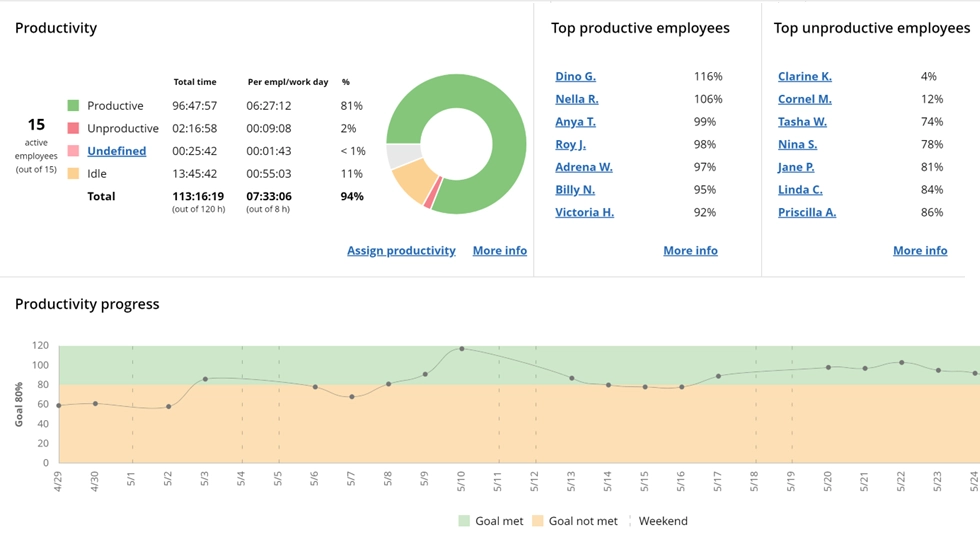
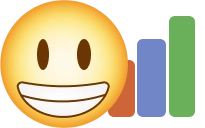
Understand how productively employees use their screens without screenshots or spying. It includes a clear screen productivity % to support transparent, privacy-respecting monitoring.
Start free trial3 tips for productive, privacy-safe work from home
1. Create your “Do-not-disturb” zone at home
A little structure makes remote meetings far less stressful. With a few simple habits, you can keep chaos off your calls and protect your privacy:- Create a semi-private zone. Even a small corner can serve as a consistent, distraction-free meeting spot.
- Set quick “meeting rules” at home. A heads-up to family or roommates helps avoid unexpected appearances.
- Use noise-suppression tools. Let technology mute the barking dog, clattering dishes, or overly enthusiastic vacuum.
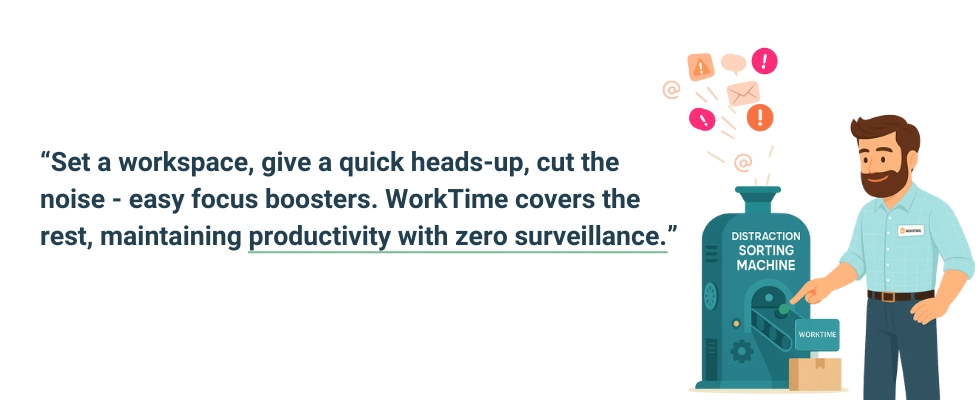
2. Master your camera & mic controls
WFH works best when your camera and mic don’t have a mind of their own. Don’t worry, it’s easier to keep them under control than you’d think. Here’s the plan:- Double-check before joining. Make sure your camera and mic are off until you’re ready to participate.
- Use default settings. Many video apps let you start meetings with camera and mic off by default - a simple safeguard against accidental live moments.
- Test your setup. Quick checks before important calls ensure your background looks professional and your audio is under control.
- Virtual backgrounds or blur features. Hide your personal space while keeping yourself visible and professional.
3. Tools and techniques to boost focus at home
Working from home doesn’t have to turn into chaos. Remote work isn’t about sitting quietly at a desk all day. It’s about managing attention while life happens around you. The trick? Ways to work remotely without losing your focus:- Pomodoro or time-boxing. Short, intense bursts of work with mini-breaks keep your energy and attention high.
- Minimal workspace. A tidy desk equals a tidy mind and fewer embarrassing on-camera surprises.
- Distraction blockers. Apps that pause notifications or hide tempting websites are like putting a “focus zone” around your brain.
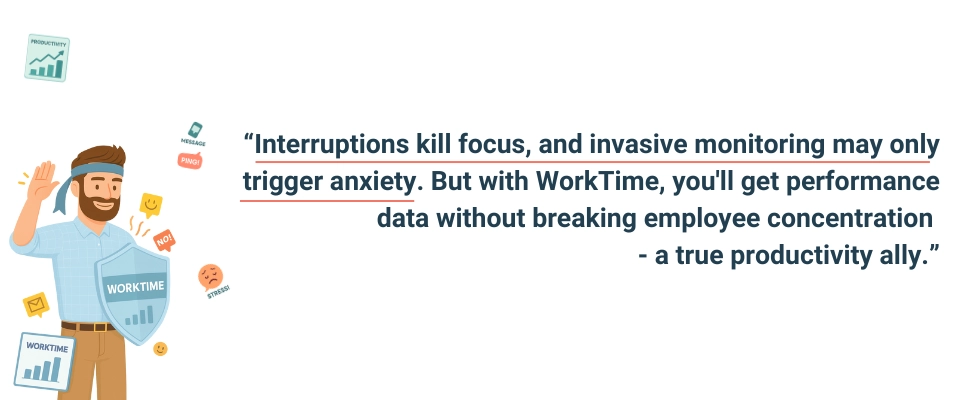
- Task managers you love. Kanban boards, to-do lists, or apps that actually motivate you help keep priorities in sight.
- Soundscapes. Low-volume music, white noise, or nature sounds help your brain slip into work mode.









