This article is prepared by WorkTime, a trusted partner in non-invasive computer monitoring solutions for businesses of all sizes.Computer monitoring is now standard practice across businesses, from startups to global enterprises. But why has it become such a necessity? Let’s explore the main reasons behind that.
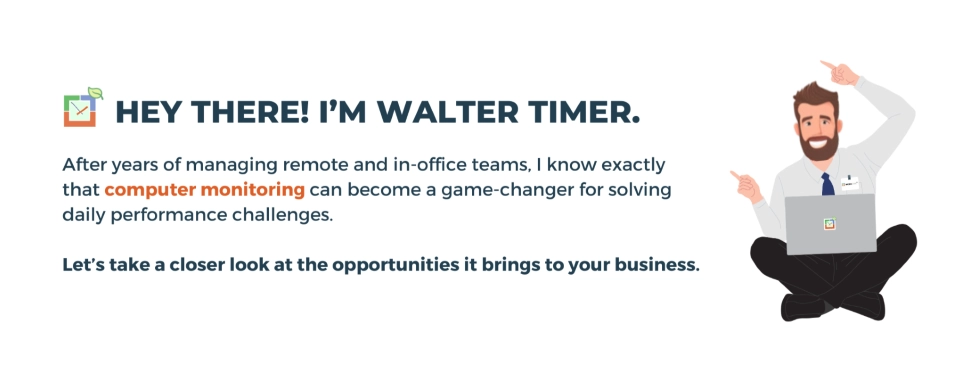
3 reasons to monitor employee computer activity
Maintaining in-office & remote performance
Are your remote employees staying productive during their work hours? Managers of hybrid and remote teams come across numerous challenges. Imagine your team is struggling with productivity, often late, or constantly distracted by online shopping. But it remains unnoticed until one day your department fails the project, costing you hundreds of dollars.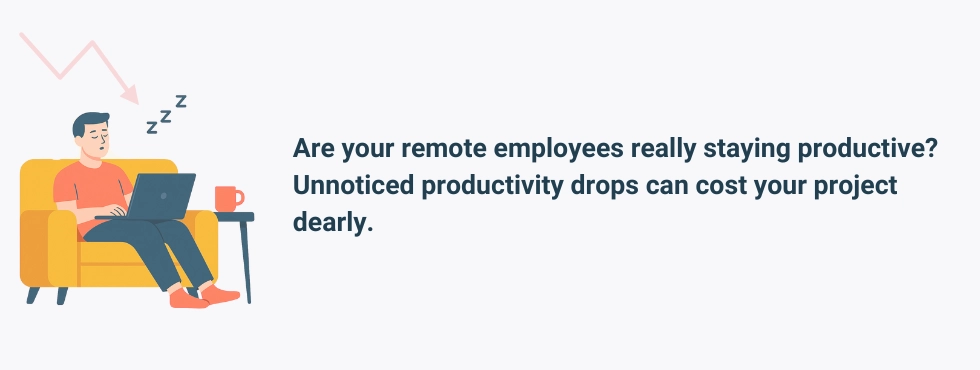
- Track active working hours vs idle time;
- Evaluate app & website productivity;
- Identify burnout signs;
- Compare employee/department performance progress.
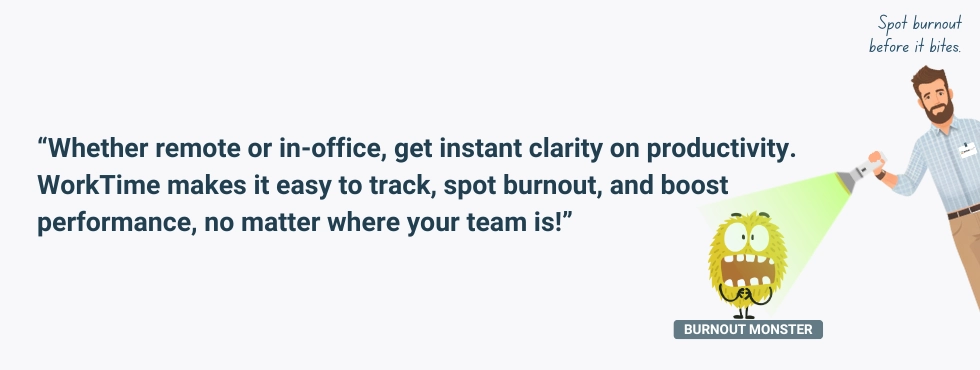
Staying ahead of productivity threats
Employee distraction is a silent productivity killer, especially when it stays unmanaged. A quick scroll through social media, a YouTube break, or a few open tabs that have nothing to do with work may seem a minor concern at first. Still, it may consume from 30 minutes to several hours a day. Even worse, regaining focus can steal 25 minutes of productivity. Here are the most common employee distraction patterns that decline productivity:- Digital distractions (social media, online shopping, YouTube);
- Poor focus due to multitasking or work overload;
- Unproductive meetings;
- Burnout that leads to presenteeism.
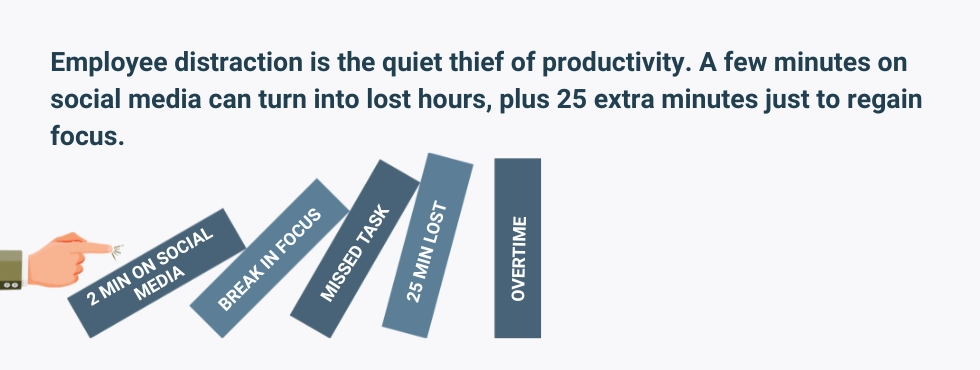
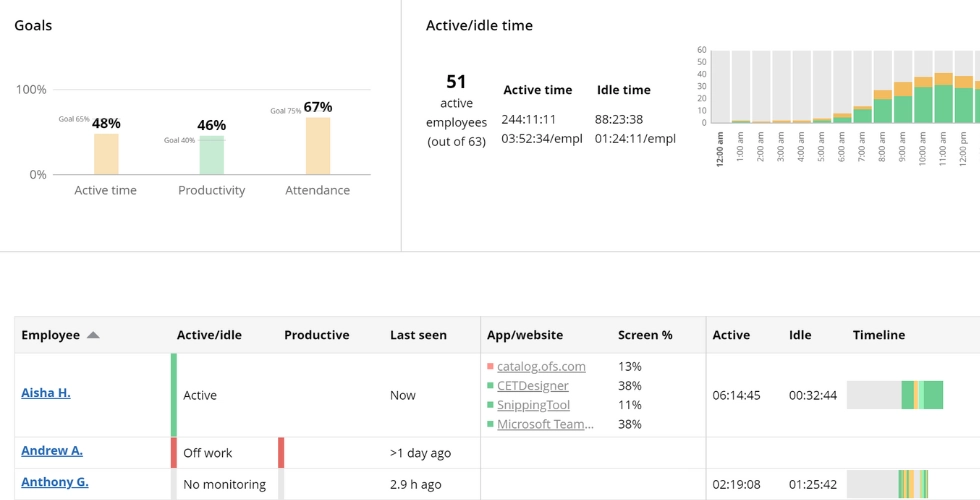
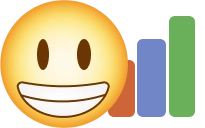
This report shows employee's current status, location (in-office/remote), active time timeline, arrival time, what apps/websites are on the screen, and employee’s goals.
Start free trialMaximizing efficiency & optimizing costs
Every minute counts, and unproductive time, unjustified overtime, or idle time can cost more than you think. It’s hard for businesses to stay efficient without clear data on how time and resources are actually used. Let’s talk in numbers. According to Fast Company, just 20% of unproductive time from one employee can cost a business up to $12,000 annually. In a team of 50, it leads to more than 3,000 hours of lost productivity and $90,000 in wages per year.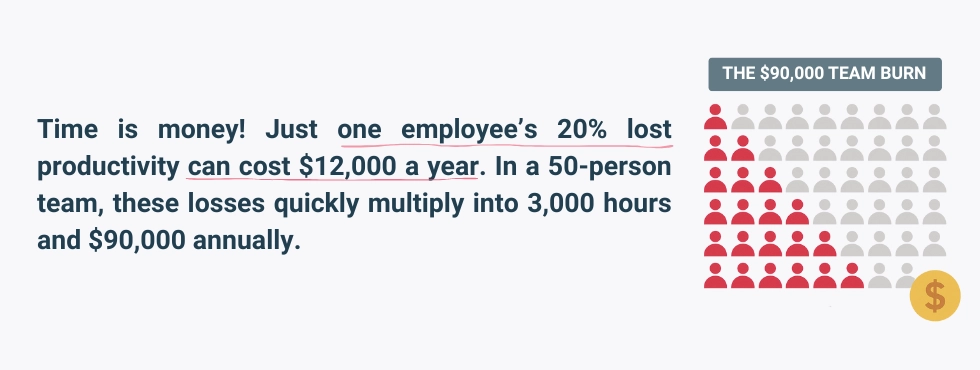
- Actual active hours vs. idle time;
- Time spent on productive vs. unproductive websites and apps;
- Software usage patterns;
- Fraud overtime detection.
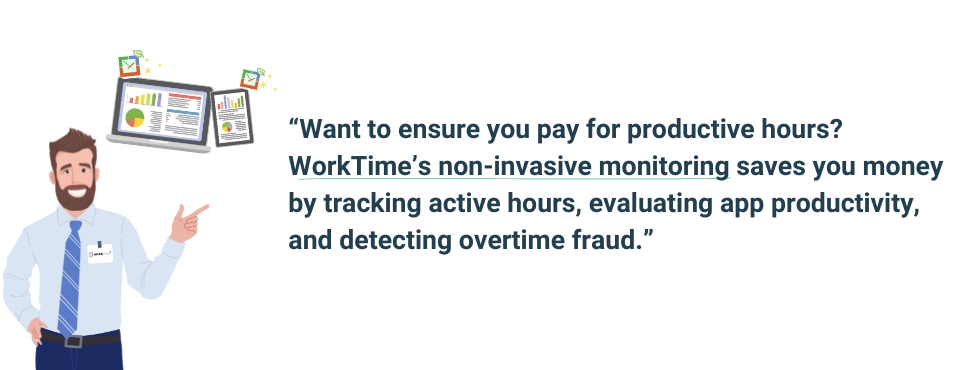
What about employee privacy and legal compliance?
Many companies turn to computer monitoring to boost employee performance. Still, there is one concern to consider. Is it safe to implement computer monitoring software for business? What if it results in substantial losses? Some computer monitoring tools log every keystroke, capture screenshots of personal messages, or even record camera and microphone data. If the computer monitoring system involves such invasive features, it’s hard to stay compliant and transparent. Non-compliance with privacy regulations like GDPR (EU), PIPEDA (Canada), and HIPAA often leads to lawsuits, fines, and reputational damage.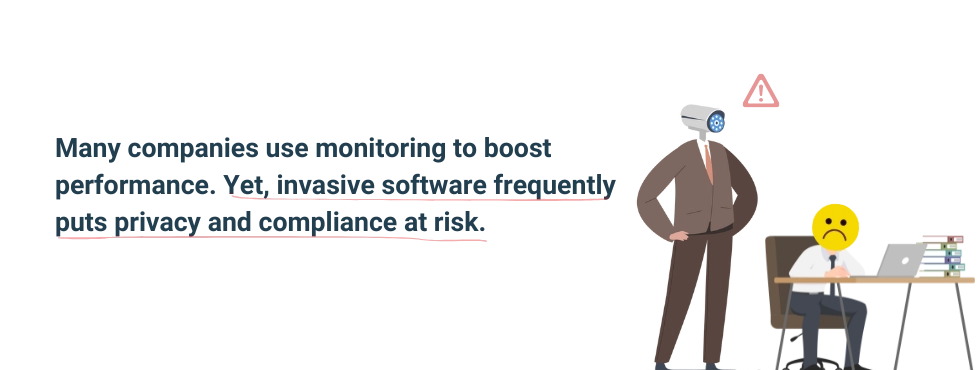
- Personal passwords;
- Private email and chat content;
- Medical information;
- Banking or financial details;
- Sensitive racial or ethnic information;
- Personal beliefs (religious or political);
- Employee identity data (sexuality or gender);
- Biometric privacy data.
The solution: non-invasive & effective computer monitoring
Computer monitoring is now a critical business tool for office, remote, or hybrid workplaces. Its main value is not in controlling employees but in maintaining performance at a high level. Yet, most employers face a dilemma: how not to go too far? WorkTime is the best computer monitoring software for optimizing employee performance without intruding on their privacy. Why does our non-invasive monitoring approach matter?- It does not record screens and never captures personal data.
- It is transparent and easy to introduce to your team.
- It is fully compliant with global privacy laws, including GDPR, HIPAA, PIPEDA, and POPIA.
- It is focused on productivity, not surveillance.
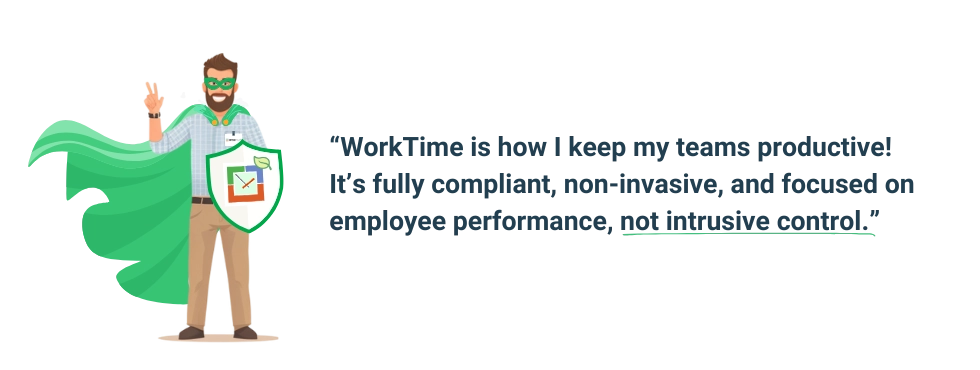
WorkTime - the best computer monitoring software
WorkTime computer monitoring system provides you with everything you need to maintain high performance with no harm to employee privacy and trust. What makes WorkTime the best computer monitoring software?- We protect employee privacy. Employees are not afraid of being watched, so they work more confidently & productively.
- We adhere to key employee privacy laws and regulations. Even more, WorkTime computer monitoring offers a GDPR- and HIPAA-safe mode. This extra precaution excludes any possibility of capturing sensitive content.
- We fit teams of all sizes, industries, and locations. Monitor employee computer activity, whether in office, remote, or hybrid.
- We are non-invasive, safe, and transparent. You can introduce WorkTime computer monitoring openly to your team.









