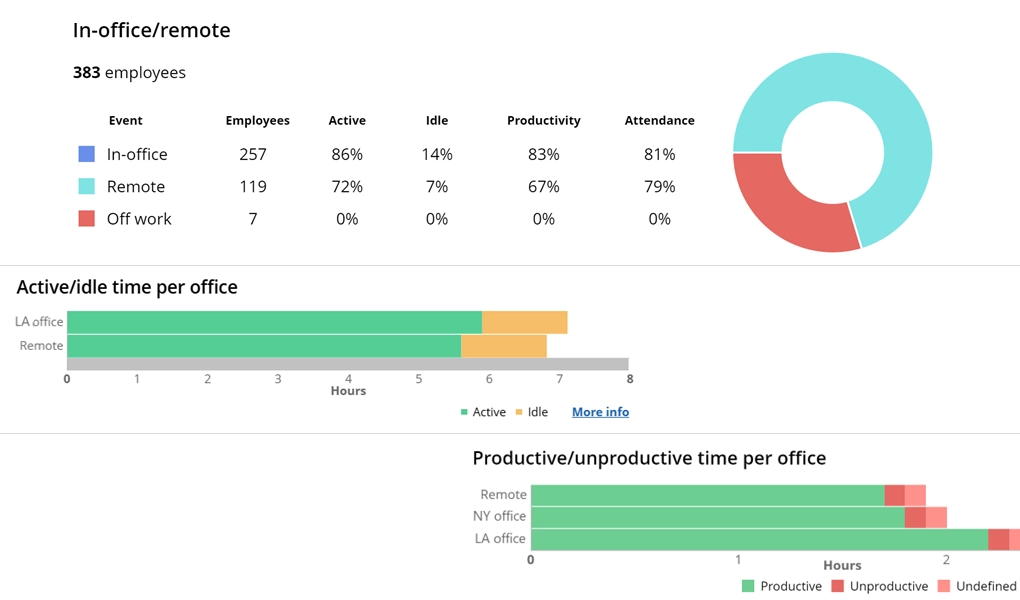For Windows, macOS
Terminal/Citrix
Cloud, on-premise
1 to 15,000+ computers
In-office, hybrid, remote










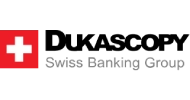

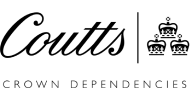

26
Years of experience
Trusted by 9,500+ global brands and organizations
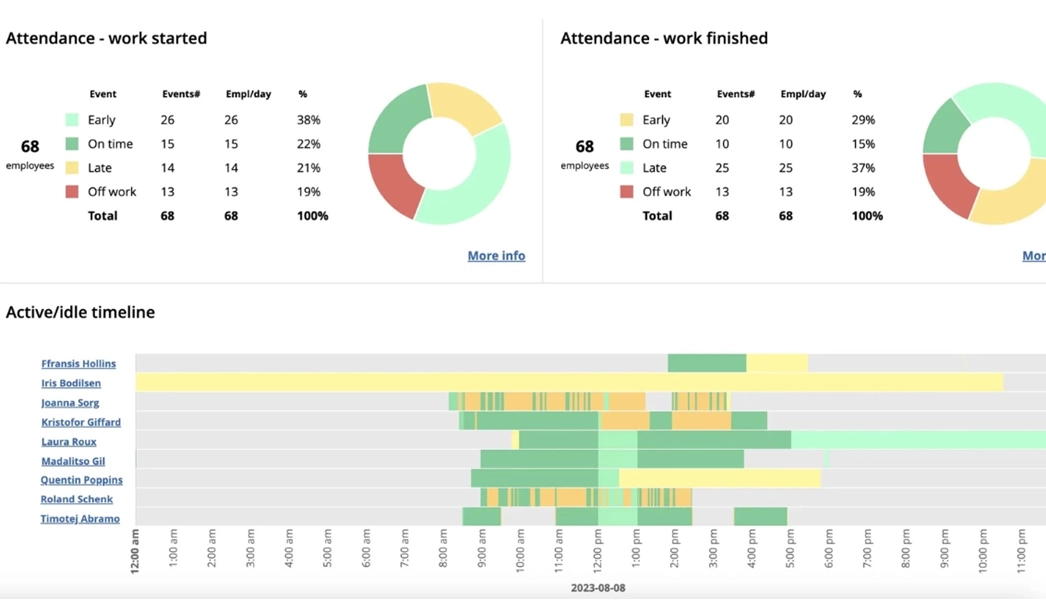


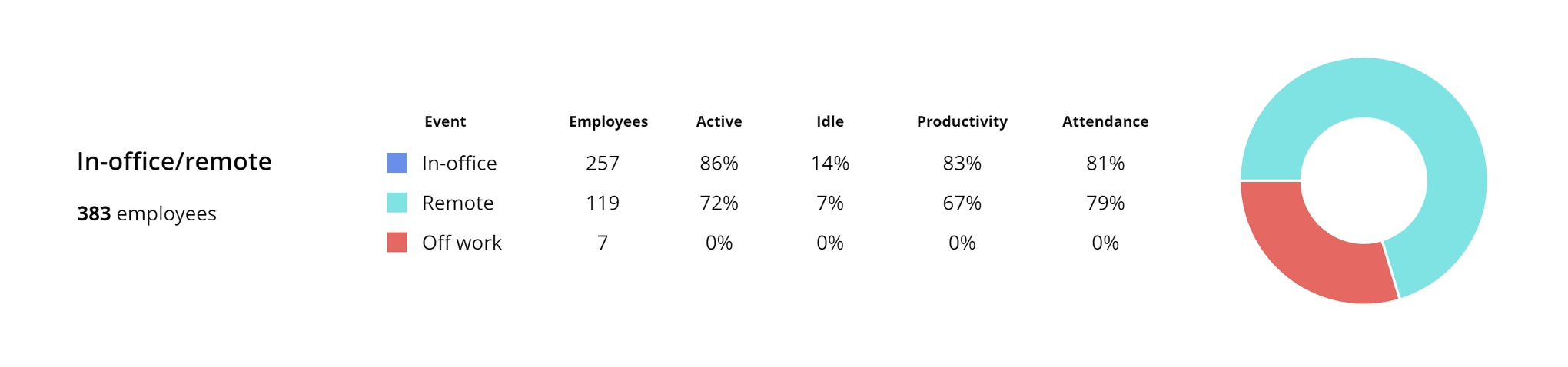
No private employee information collected!
Safe employee monitoring for any country & industry
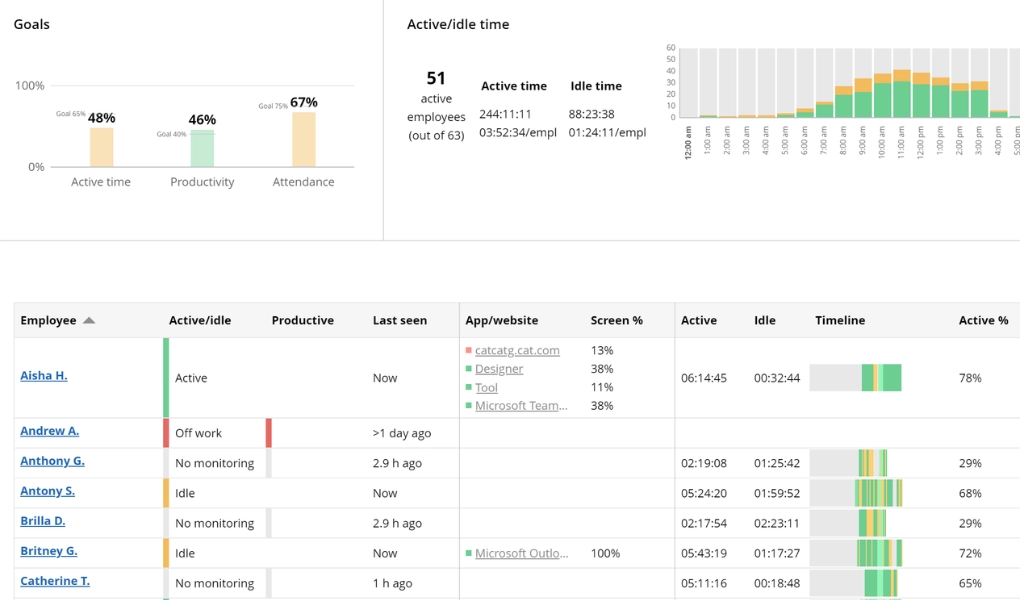
Monitor active and idle time for every employee, department, or the entire team.
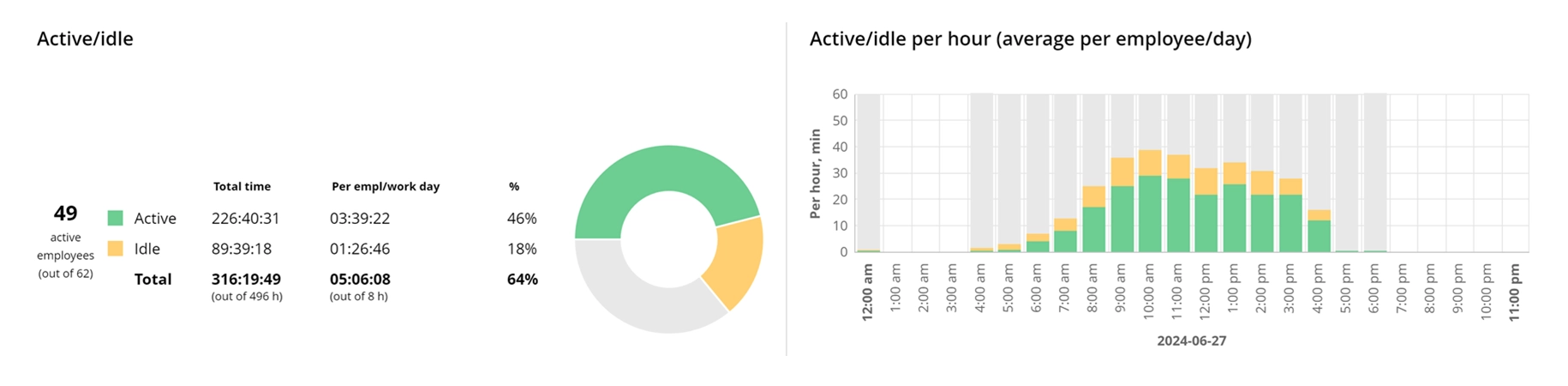
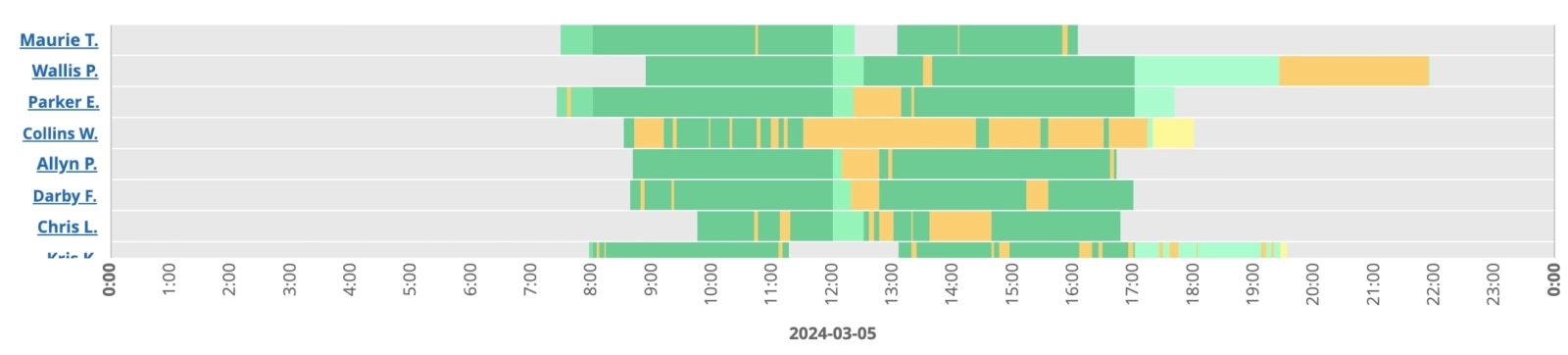
UK bank, 170 employees, remote team monitoring
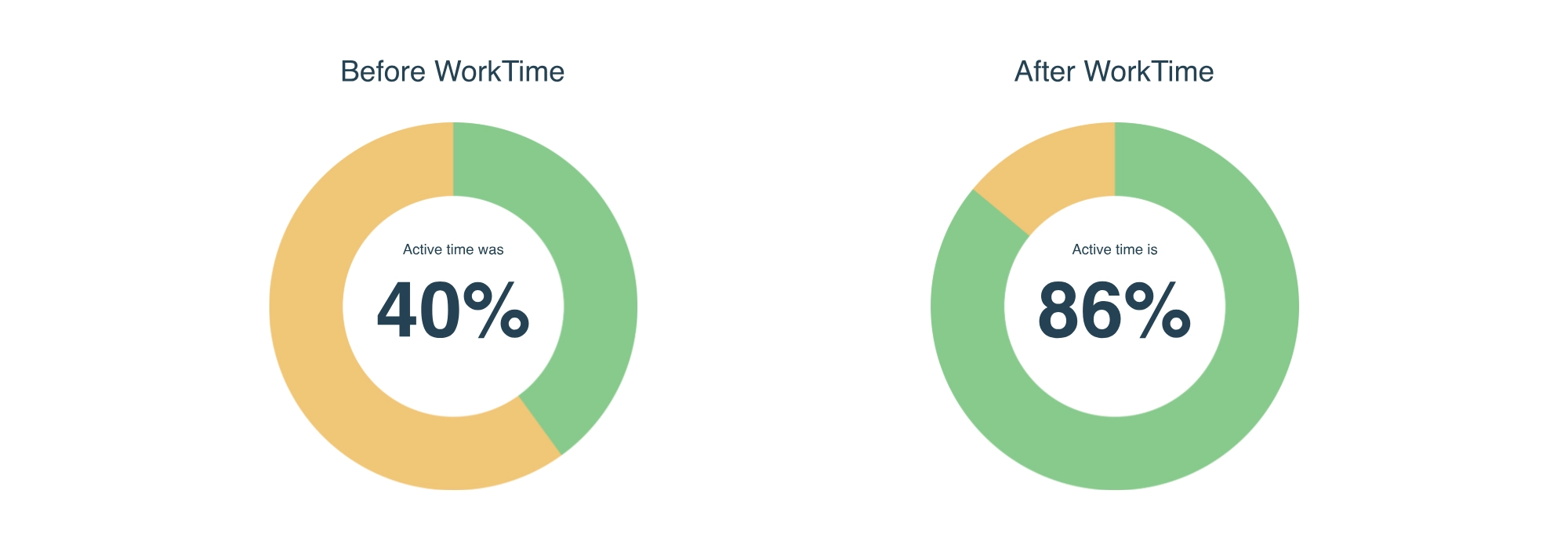
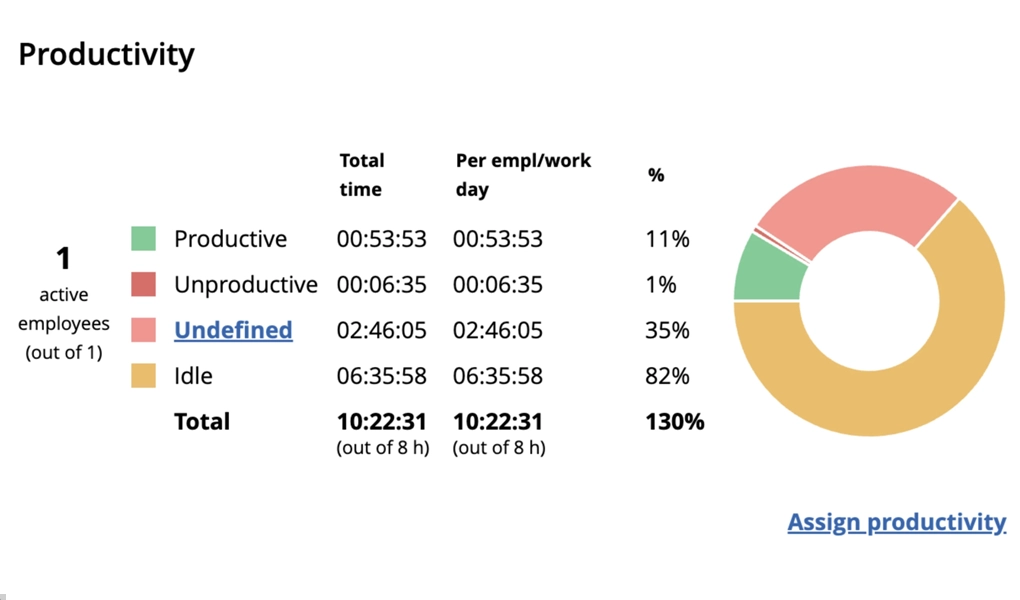
WorkTime tracks employee productivity based on applications and websites used.
Try now 14 days free