WorkTime delivers non-invasive monitoring solutions designed to help you optimize software spending.
3 software expense problems every company faces
Forbes reports that “10% of IT spending is lost to unnecessary software licenses, and over 20% of software remains unused.” That’s thousands, or even millions, lost every year on tools employees need, use, or even remember subscribing to. Wasting money on software is just the surface of the problem. What’s underneath? The real danger lies in not knowing what’s being used and why. When companies lack visibility into software usage, they keep paying for tools that add no value. Here are the three most frequent problems and how you can optimize software spending to prevent them.Challenging to audit software usage? WorkTime delivers full visibility
It’s hard to know for sure whether employees actually use all the software. Some may forget they even have a subscription. So, there can be a disconnect between reported and real software usage among employees. Still, the license renews, the money leaves your budget, and no value comes back in return. Auditing software usage becomes nearly impossible without effective software expenses monitoring. Meanwhile, every unnoticed renewal quietly drains your IT resources.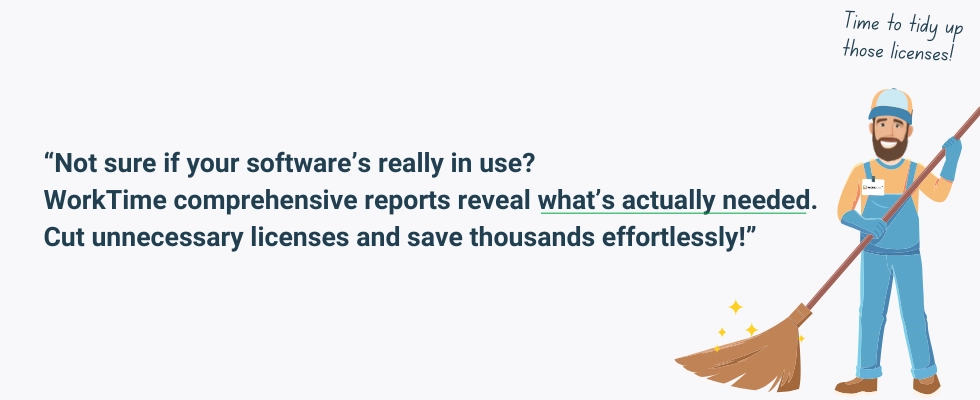
Unclear software needs? Plan strategically with WorkTime
You cannot plan your software budget effectively without knowing the actual needs of your team. This uncertainty often leads to buying more licenses “just in case.” Without clear data or software license waste tracking, strategic software planning is often costly and relies on guesswork.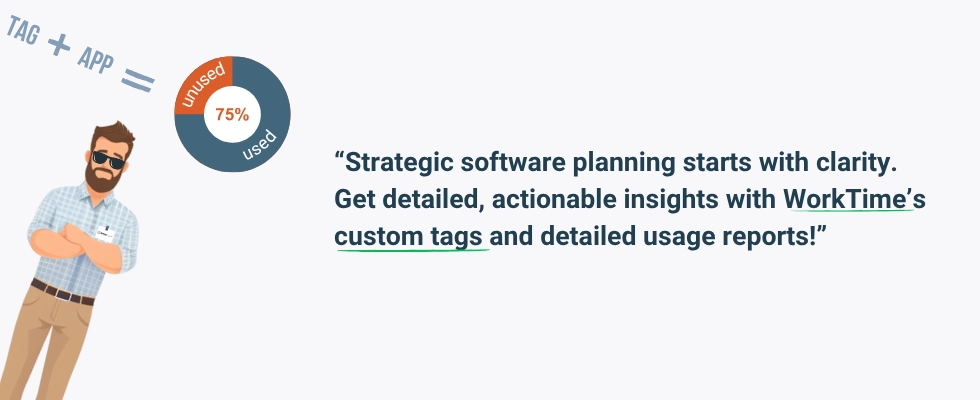
- Custom tags. With this software expenses monitoring feature, you can categorize apps for a better understanding of software needs by employee or function.
- What apps & websites are on the screens? Reduce IT software expenses by understanding what software is used productively in real-time. WorkTime shows what apps and websites are on employees’ screens without recording any personal or sensitive data.
- Software usage per department, team, or employee. Optimize software spending effectively with WorkTime! Analyze individual/team activity to forecast future license requirements.
Paying for unused licenses? Cut unnecessary spending!
What if you’re paying for software no one ever uses? Many companies renew licenses automatically without verifying whether the tools are really needed. In large organizations, it becomes challenging to spot unused tools on time. Without software cost management tools, businesses risk paying for outdated, duplicated, or department-specific tools that offer no real ROI.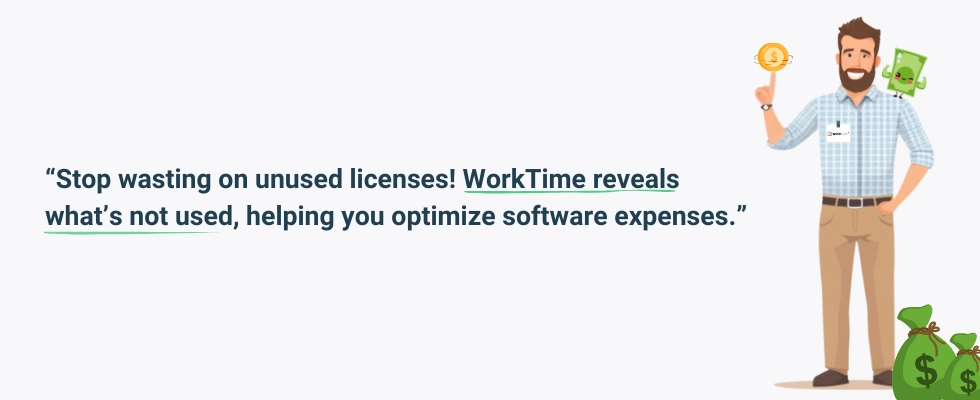
Why waste money? Optimize software expenses with WorkTime!
Many companies often overspend on software cost management tools because they lack clear visibility into actual usage. Traditional software expenses monitoring often relies on invasive methods like screenshots or provides overly broad reports that fail to provide meaningful insights. This leaves IT and financial decision-makers without the precise data necessary to make informed, cost-effective choices. WorkTime offers a totally different approach. It is a non-invasive, productivity-focused solution to track, analyze, and optimize software spending.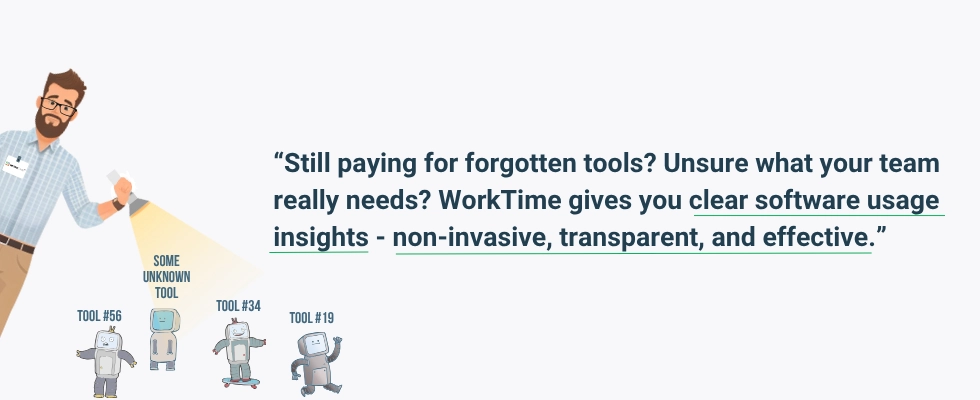
Tag software & track software usage costs
Software usage data is hard to interpret without effective software expenses monitoring. Custom tags bring clarity. This feature allows you to label and group applications by category.- Reveal actual usage by group;
- Plan licenses effectively;
- Understand real business needs.
Identify unused software/inactive subscriptions
WorkTime shows real-time data on what applications and websites are open on employee screens. Our instant screen productivity report is a safe alternative to invasive screenshots. This privacy-friendly method offers the visibility you need to understand software activity. Monitor which tools deliver ROI and which silently drain your budget to reduce IT software expenses.Monitor software usage & boost productivity
WorkTime goes beyond software expenses monitoring. It shows how different software impacts productivity across your organization. By providing detailed usage analytics on the employee, team, and department levels, WorkTime helps you understand:- Which tools support focused work. See which applications are used consistently during productive hours.
- Which apps reduce performance. Spot tools or websites that correlate with high idle time or multitasking, helping identify distractions or inefficient workflows.
- It’s cost-effective. Why pay for software no one uses? WorkTime costs significantly less than what most companies waste on unused or unnecessary software.
- It’s non-invasive. No screen recording, no keystroke logging, and no surveillance. WorkTime offers 100% privacy-respecting software expenses monitoring, compliant with GDPR and HIPAA.
- It’s safe. With no access to confidential files or screen content, WorkTime keeps both employee privacy and company data fully protected.
- It’s transparent. You can communicate openly to your team what’s monitored and why. It helps build trust while keeping everyone focused on common goals.
- Optimize software spending today without compromising on privacy or productivity. Try WorkTime now and get a clear picture of your software expenses!
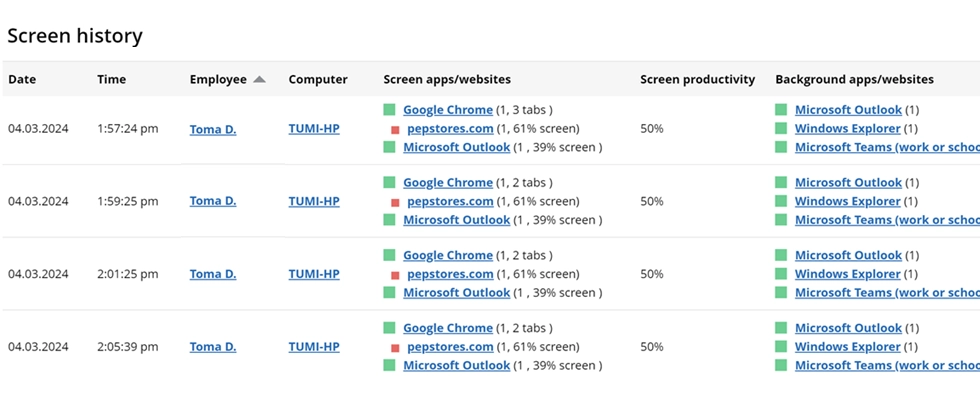
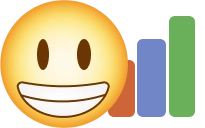
Estimate how productively employees use their screens without capturing images or invading privacy. You’ll see a clear productivity percentage based on both open and visible apps.
Start free trial








