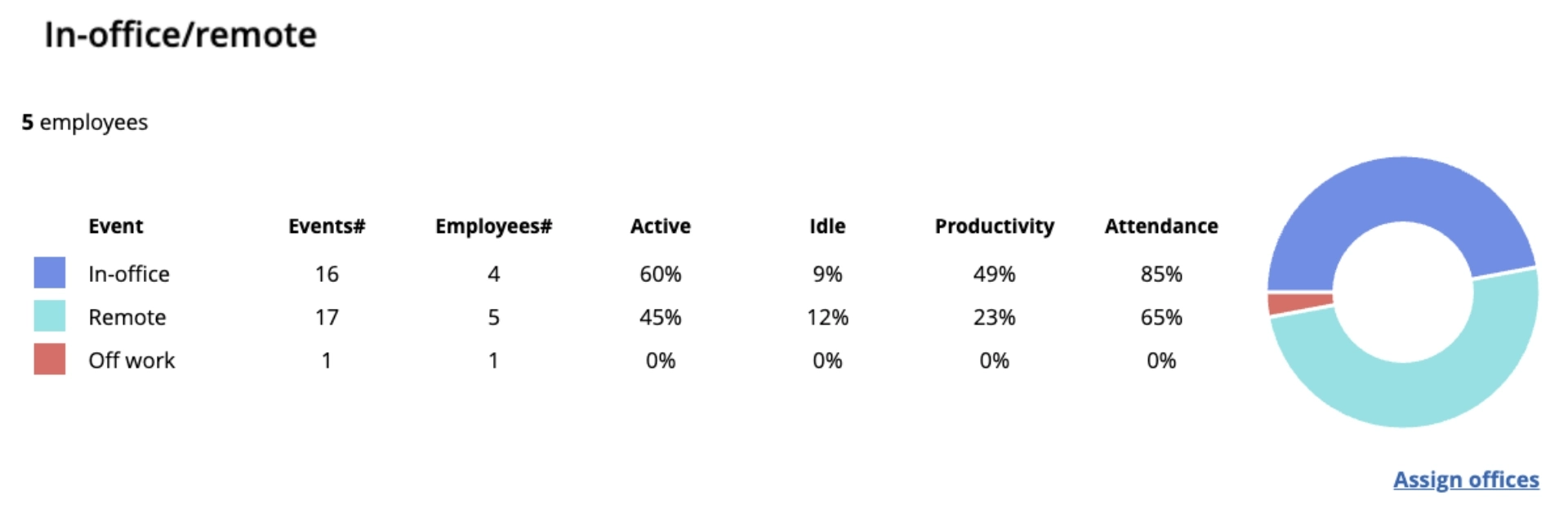Get prepared to announce employee monitoring to your team
There are always concerns There are always expectations What is right for you? You can’t go wrong if going non-invasive Get prepared 1. Keep it business-oriented & have a change management plan 2. Stay tied to your business goal 3. Explain the reasons and goals for monitoring 4. Stay transparent & explain what’s recorded 5. Provide guidance and support 6. Encourage the right mindset Announcement samples Sample announcement email for startups Letter to employees sample for small enterprises Sample announcement email for a medium-sized company Announcement email template for large enterprises Sample business emails for remote employees Sample email to implement new process in the department/company Tailor it for your team WorkTime is easy to announce, see why WorkTime is non-invasive WorkTime stands for employers and employees; it stands for balance WorkTime offers self-explanatory business-oriented metrics WorkTime helps employees perform betterHello from WorkTime employee monitoring software! Announcing employee monitoring? Let's make this process a breeze! Our 20+ years of experience ensure a smooth transition to employee monitoring that fits seamlessly into your workplace.
There are always concerns
When it comes to announcing employee monitoring to your existing employees or your new ones, employers and business owners come across such concerns:- How will my team react?
- Will I maintain my team’s integrity?
- Am I clear enough about my reasons?
- What to include in employee monitoring policies?
- Am I not going too far with monitoring my employees?
- Is there a risk of employees deciding to quit the job because of monitoring?
There are always expectations
How do you expect to benefit from employee monitoring software? Perhaps, the primary goal is to increase employee performance and engagement or improve attendance and active time? Of course, everything depends on your company’s specificity, business goals, or workplace challenges in the department where you are going to implement employee monitoring. But there are several factors that unite all employers. Perhaps one of these reasons may sound similar to you:- Protect the company from theft or information leakage.
- Understand employees better. If something goes wrong in the company, employers expect monitoring software to detect the factors that lead to burnout.
- Make better decisions concerning flexibility. Recent work trends, including flexible work schedules and remote working, require effective management.
- Investigate the impact of meetings. The research shows that meetings are the main work distraction.
- Stay confident in the productivity of remote teams. The productivity rate is extremely important if you manage employees working from home or remotely.
- Quality of customer service. Ensure that support is collaborative, solution-oriented, and timely, providing high-quality service for your clients. A comprehensive analysis of metrics will be useful for identifying the scope for improvement.
Monitoring can help reveal employee fraud.
Monitoring helps determine if everything is okay with the management approach and ensure that employees are not overwhelmed with tasks.
Employee monitoring is extremely helpful in comparing performance in terms of a standard 9-to-6 schedule and a flexible one.
Monitoring is a perfect choice to analyze the influence of meetings on employee productivity.
Monitoring will keep you confident that your remote employees are as dedicated as in-office ones.
Monitoring helps improve customer support services.
Isn’t it what you expect from monitoring? If you have some doubts, contact us at info@worktime.com or via live chat, and we will provide you with more information.
What is right for you?
The answer is in this question: why do you want to monitor? Imagine you are planning to implement a hybrid work format. In this case, you might want to make sure your employees perform well both in the office and from home. This would be the right moment to implement monitoring software. Seems very clear and business-oriented, isn’t it? This way, you can talk openly to your team, as you have convincing motives.One of our customers, a businessman, leading a telecommunication business, Douglas, shared his WorkTime experience: “I am using WorkTime for tracking employee KPIs, including productivity, attendance, and active time. I must admit, my team performs so much better now. If there is a problem team member, you’ll see it right away in the reports. Being non-invasive, the product has been accepted well by staff.” Such an inspiring case!When you are clear about your reasons and goals, you know for sure what software is right for you, and how to talk to your team.
Douglas’s clear goal and non-invasive monitoring approach resonated with his team for all 100%.
You can’t go wrong if going non-invasive
WorkTime is designed to be non-invasive, making it possible to evaluate employees’ performance transparently. Our customers prefer non-invasive monitoring for several reasons: 1. Respect for employee privacy. WorkTime provides alternatives to every invasive function, making it possible to assess productivity without recording sensitive data or personal content. 2. Legal compliance. WorkTime employee monitoring is HIPPA and GDPR compatible. 3. Increased workplace loyalty. Non-invasive monitoring helps to maintain a healthy work environment, as employees feel respected and confident. 4. Efficiency. Non-invasive monitoring evaluates performance in numbers and statistics, so zero space is wasted on screenshots and videos. Save time on analyzing employee productivity, as WorkTime provides data ready to use and make decisions.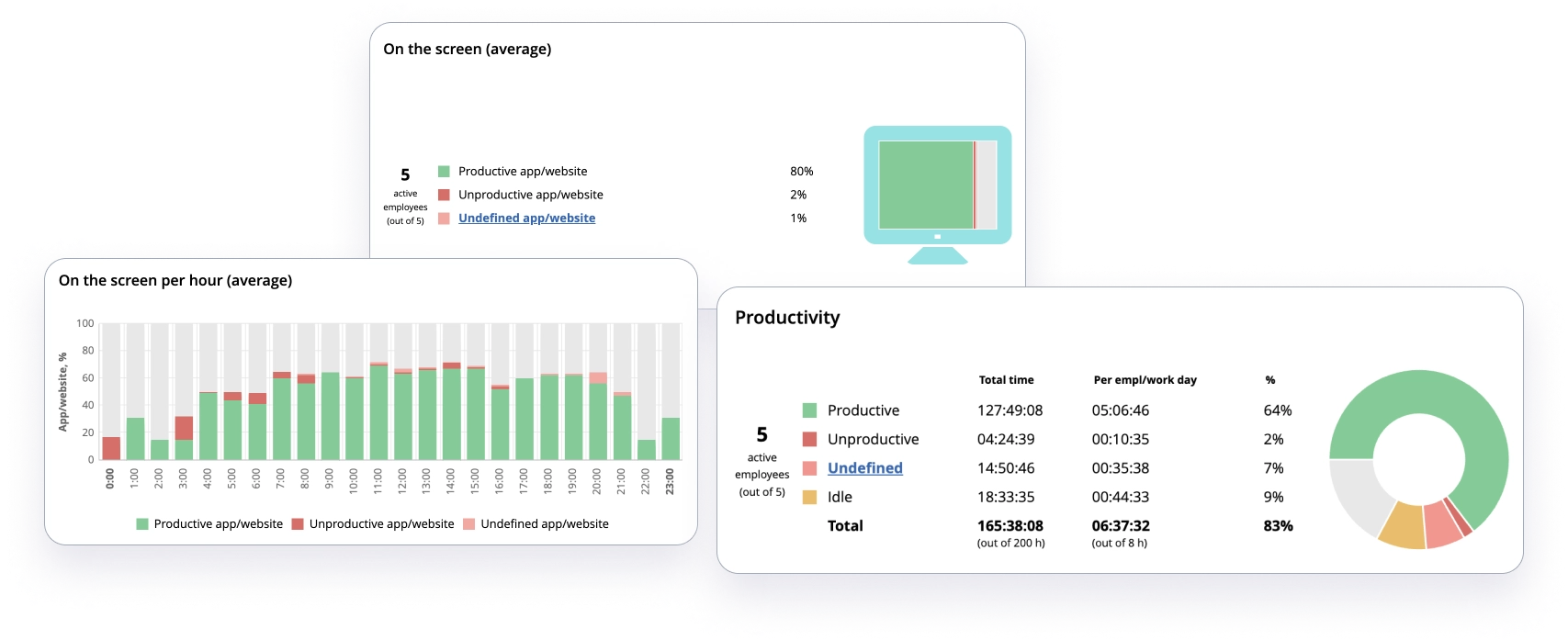
If employee privacy is respected and protected and you have persuasive motives - there is never a problem with a monitoring announcement.
Get prepared
Several factors are crucial to consider while announcing employee monitoring:1. Keep it business-oriented & have a change management plan
Making a plan is always a winning strategy. The employee monitoring announcement requires a comprehensive approach. So, you need to be ready for transformative solutions.The HR department can help make the employee monitoring announcement more delicate. For instance, HRs can conduct personalized meetings for departments, clarifying the goals of monitoring and demonstrating concrete examples of how it works. Moreover, managers can help fulfill all preparations. Thus, you can delegate drafting employee handbooks & consent forms, writing announcement email templates, and creating employee monitoring policies.Pro Tip: Integrate the HR department in restructuring management plan and further announcement of employee monitoring. This way, the process will be more smooth and structured.
2. Stay tied to your business goal
To reinforce the value of employee monitoring to your employees (not just the business), tell people when it's resulted in a team winning. For example, imagine employee monitoring red-flagged that the team is continually overutilized. Let them know if this results in work being reallocated or additional resources being recruited. E.g. “As a result of you tracking your time diligently and accurately throughout this project, it became apparent that we were under-resourced. I'm pleased to say the data you provided helped build a business case to recruit another full-time developer to the team. They start next Monday.”3. Explain the reasons and goals for monitoring
The employee monitoring announcement decreases stress in a team. When people are not aware of what is going on, it results in an excessive level of anxiety. The fear of uncertainty is a common psychological factor in unpredictable situations like implementing employee monitoring without proper announcement. The monitoring announcement can become an effective solution.For example, better resource utilization could surface enough capacity to take on extra projects, boosting business profitability and growth. This can lead to more opportunities for staff progression as well as improved job security. What’s more, covert employee monitoring may result in a lack of trust between employers and their employees. Transparent monitoring, on the contrary, increases workplace trust, which is vital for better productivity and engagement results.It's important to communicate the big picture when introducing employee monitoring.

Source: Slack Pulse Survey
A mutual lack of trust results in lower productivity, engagement, and satisfaction. Moreover, the level of burnout is increasing. However, announcing employee monitoring and open access to reports can help solve this problem.Employees who are notified about employee monitoring feel more confident and flexible, and therefore more productive.
4. Stay transparent & explain what’s recorded.
Covert monitoring makes it hard to discuss the results openly with your employees and develop a performance plan for further improvement. Provide a clear statement that outlines the following:- Why is employee monitoring being introduced;
- What tools/methods you'll use;
- What information you'll be tracking;
- How that information will and won't be used.
If you are going to have utilization goals, be clear about them. This should help reassure people that there is nothing untoward about the new process and build their trust and compliance.It becomes hard to reach your monitoring goals, as it is less effective when covert.
5. Provide guidance and support
Announcing monitoring and proceeding gently is one more great way to simplify the process. Besides, making employee monitoring a common goal will demonstrate to your employees that they are not just under surveillance but active participants in the larger process.Encouraging a culture of open communication is always the right decision. Employees should feel comfortable discussing their concerns about monitoring practices. Their feedback will be useful to adjust monitoring policies as needed. Otherwise, a lack of communication makes workers feel isolated or unanswerable.Make your employees part of the monitoring process. Employees are more loyal to you when they are valued.
6. Encourage the right mindset
Set expectations to motivate employees and show that employee monitoring can be beneficial for both parties. Very often, employees work overtime because they cannot handle the amount of work. But monitoring can help to solve this problem.What’s more, the employer will see the efforts and hard work through the statistics. There will be concrete data proving the necessity of a salary raise or extra payment for justified overtime. Anyway, the choice is up to you. You can choose one of these approaches or combine several ones. Just in case you have questions about employee monitoring legislation in various countries, including the USA, UK, Australia, South Africa, European Union, and more, you can refer to the WorkTime blog, where we discuss sensitive legal aspects of employee monitoring.The employee monitoring announcement helps to demonstrate that the primary aim of monitoring is not control, but a tool for development and improvement.
Announcement samples
Sample announcement email for startups
Dear Employees, We wish to announce the implementation of quality assurance monitoring software for all the company members involved in [Department's Name/Function]. The monitoring software will be installed on the company’s computers next month. We aim to improve employees' productivity, attendance, and engagement. It's important to note that productivity will be tracked without recording personal or confidential information. Our company values the loyal and respectful work environment in our team. That’s why the process will be fully transparent. Access to reports will be granted to all employees. Employees will be required to sign the consent form. You can find additional information on the monitoring process and the rules and regulations in employee monitoring policies and employee computer monitoring handbooks, which will be provided to everyone. Please do not hesitate to contact your managers for any further questions. Kind regards, Company Management.Letter to employees sample for small enterprises
Dear employees, This letter is to inform you that, beginning next week, [Company’s Name] will implement computer monitoring software. This necessary step has been taken to improve the business's performance and productivity. The software will be deployed on all the company's computers. The software records all information related to your performance only and analyzes your metrics in numbers; it does not record any private information. Additionally, the management has made all the explanatory materials available, so everyone can get acquainted with any necessary information about the software, as well as employee monitoring policies. To begin monitoring, we will need you to sign the consent form. Employees can only use the company's computers with a signed consent form. Should you have any questions, please do not hesitate to ask! Thank you for your understanding and cooperation! Best regards, Company Management.Sample announcement email for a medium-sized company
Dear Team, [Company’s Name] announces deploying employee monitoring software on company computers. The top management decided to enhance employees' performance and make the working process more comfortable and convenient for both management and employees. Employee performance monitoring software will be installed on all the company's computers, including in-office computers, laptops, and Citrix servers. The monitoring system will only monitor performance levels by:- Attendance monitoring;
- Log-in/out monitoring;
- User login name monitoring;
- Computer name;
- Active/idle time monitoring;
- Website URL monitoring;
- Social network URL monitoring (name and path only).
Announcement email template for large enterprises
Dear employees, [Company’s Name] is introducing a new non-invasive employee monitoring software that [describes the nature of the policy change]. This change will affect how employees [describe the impact on employees' regular reporting procedures]. For employees to comply with this latest employee monitoring policy change, you'll need to [describe the steps employees need to take to comply with employee monitoring policy change]. We understand that this may impact how you regularly conduct your work. We apologize for the inconvenience. This change will ultimately make [company’s name] 'employee monitoring infrastructure safer and more secure in the long term. Monitoring software aims to improve employees' performance and productivity without monitoring personal or sensitive data. Thank you for understanding, and we appreciate you taking the time to complete the tasks required by this employee monitoring policy change. If you need additional information or help, please contact [personnel responsible for communicating employee monitoring policy changes]. Sincerely, [internal communications lead, employee monitoring policy lead, or leadership].Sample business emails for remote employees
Dear Employees, Attention: All employees working remotely. Starting next week, [Company’s Name] will implement new work policies. The company management has decided to incorporate employee computer monitoring for all employees working remotely. The monitoring software will be installed on all its laptops and company servers to measure employees' performance. These measures will help employees boost and maintain productivity. The monitoring software will only monitor performance levels without recording personal or sensitive information. Employee consent is required. Performance monitoring is a mandatory requirement for all employees of the company. Complete information on the monitoring process and the rules and regulations can be found in employee monitoring policies and handbooks provided to everyone by email. Please do not hesitate to ask if you have any further questions. Thank you for your commitment and cooperation! Sincerely, Company Management.Sample email to implement new process in the department/company
Dear Managers, We are going to implement employee monitoring software in all of the company’s departments next week. As we have already discussed, employee performance monitoring software will be installed on all the company's computers, including in-office computers, laptops, and Citrix servers. The monitoring system will only monitor performance levels by:- Attendance monitoring;
- Log-in/out monitoring;
- User login name monitoring;
- Computer name;
- Active/idle time monitoring;
- Website URL monitoring;
- Social network URL monitoring (name and path only).
Tailor it for your team
The best employee monitoring announcement strategy is to choose your own approach based on your business specificities. Feel free to use this article and company emails examples above for your team.If you need expert advice or have questions about employee monitoring, feel free to contact us at info@worktime.com or via the live chat. We are always open to sharing our experience with you!
WorkTime is easy to announce, see why
WorkTime employee monitoring software is very easy to announce, and these are not just empty words. This statement comes from our 20+ years of experience, offering our own unique approach to employee monitoring. So, what makes WorkTime easy to announce, and why do teams accept WorkTime well?1. WorkTime is non-invasive
It offers employee monitoring without going too far. WorkTime protects employee privacy because it does not record any content. Here you can read more about our non-invasive approach to employee monitoring. HIPAA and GDPR are covered by this approach.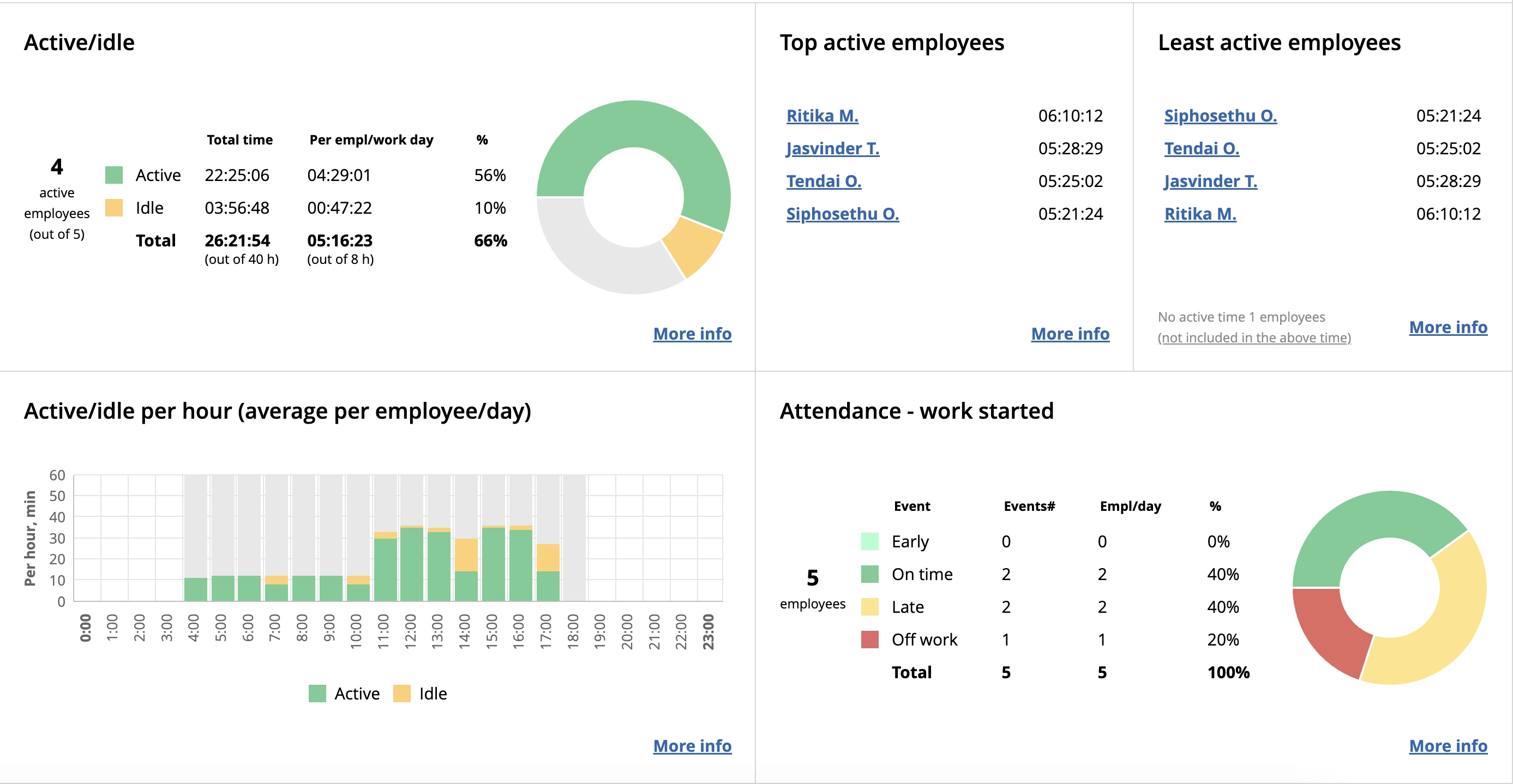
2. WorkTime stands for employers and employees; it stands for balance
We relate very well to both sides of the process, for employers and employees. Many WorkTime customers grant access to every employee, so they can review their own progress. With non-invasive software, it is easy to keep the process transparent. There is simply nothing to hide.3. WorkTime offers self-explanatory business-oriented metrics
Time is money. Attendance %, active time %, productivity % - all these KPIs are fair enough to monitor, and it’s very clear why employers want to be informed of employees’ performance.4. WorkTime helps employees perform better
When employees see their own reports, they know right away what their goals are and where to improve. This is extremely important for remote workers, making WorkTime a benefit for them.