-
Socially responsible monitoring — go green, monitor effective & safe!
Read more- For Windows, Mac
- Cloud, on-premise
- For Terminal/Citrix server
Looking for a feature?
Ask us now - Plans & pricing
- Quick start
- Try 14 days free
- Request demo
- Login
WorkTime is non-invasive (without going too far) employee monitoring system
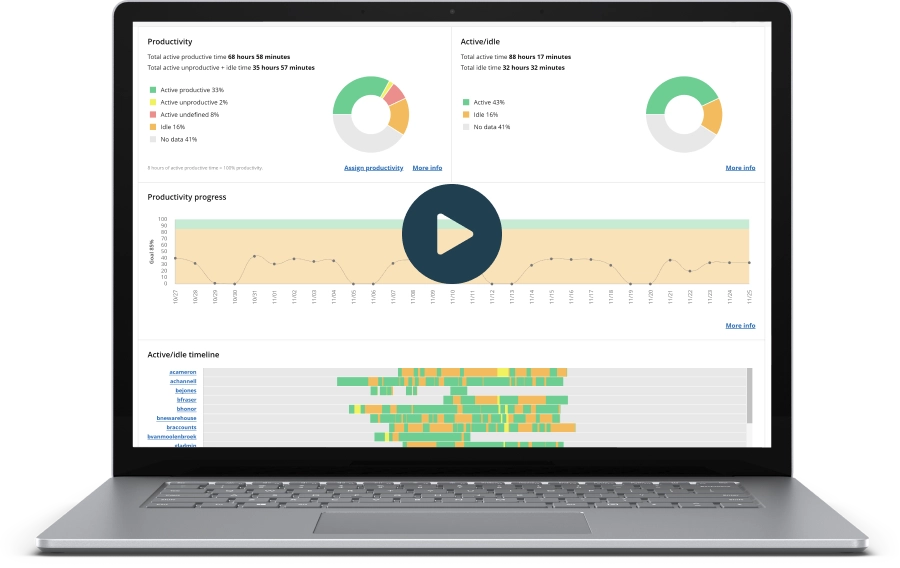




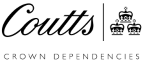




Years of excellence
Happy customers
Employees
Active hours today
WorkTime monitors employee attendance. Set an attendance goal and watch your team reaching it.
Learn moreWorkTime monitors employee overtime: weekend work, hours before/after work. Stay informed about false overtime.
Learn moreWorkTime monitors employee computer idle and active time. Set an active time goal and track if your employees reach it.
Learn moreWorkTime records employee logins and logouts.
Learn moreWorkTime monitors employee productivity. Set a productivity goal and watch how your team reaches it.
Learn moreWorkTime monitors employees based on their IP addresses. Assign IPs to the offices and effectively monitor your employees.
Learn moreWorkTime monitors software usage: who is using which software, when, and from where.
Learn moreWorkTime monitors website use, time in online meetings, social network activities, and more.
Learn more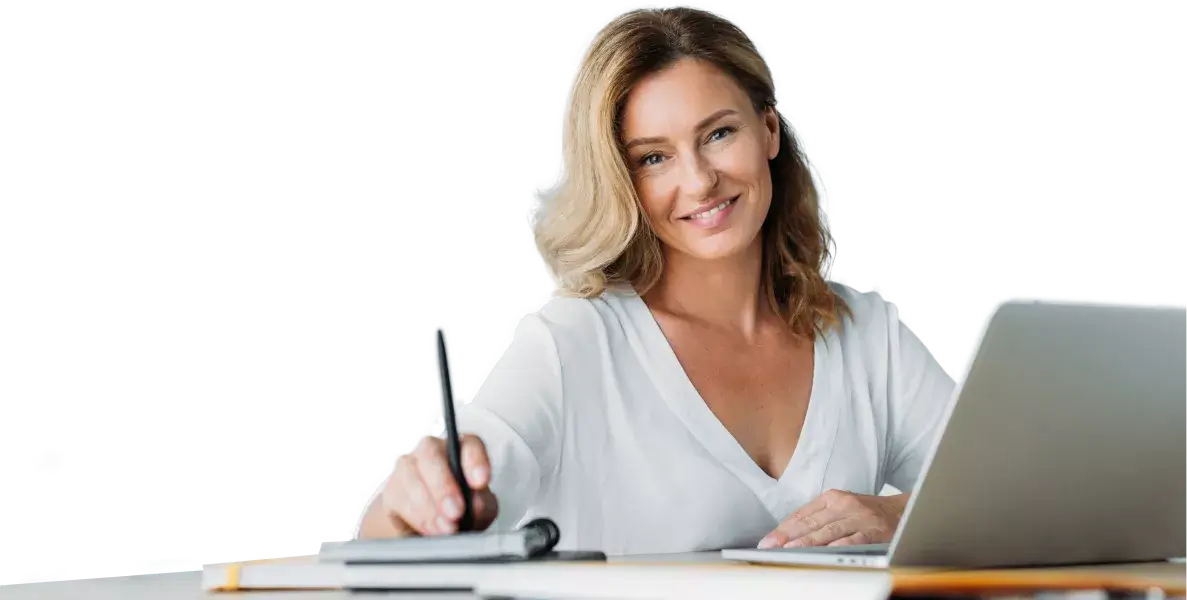
WorkTime Green employee monitoring supports workplace health. Effective, socially responsible, safe and ethical technology to keep your business going!
As you can see from this image, the screen is 50% productive. The greatest share of unproductive activities belongs to YouTube. You see the history, you track the progress. Easy, effective, safe!
Try now 14 days freeBanking
170
This UK bank managed to increase their remote employees' active time by 46% in just 3 days! WorkTime functions and its transparent approach made it smooth and effective.
Read moreExcellent boost!

Within just a few days of implementing WorkTime, you'll get improvements in productivity and attendance. Our clients have shared that they've experienced approximately a 40% increase in productivity for their remote employees in as little as three days.
WorkTime is a fantastic tool for evaluating new employees. During their probation period, you won't need to rely on guesswork – WorkTime reports will provide a clear view of your new hires' dedication. Moreover, to keep the team motivated, consider sharing the monitoring results with them.
A winning team has the ability to reach the goals that are set. Using WorkTime, you can establish goals for attendance, active time, and productivity. Additionally, you can even out the workload, as WorkTime assists in pinpointing distracted and overworked employees. Overall, WorkTime plays a crucial role in maintaining the team's performance at an exceptional level.
WorkTime gathers data on software usage. When it's time to plan your software spending at the end of the year, you can rely on WorkTime reports to eliminate guesswork. WorkTime provides an accurate overview of how the company is actually using the software.