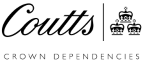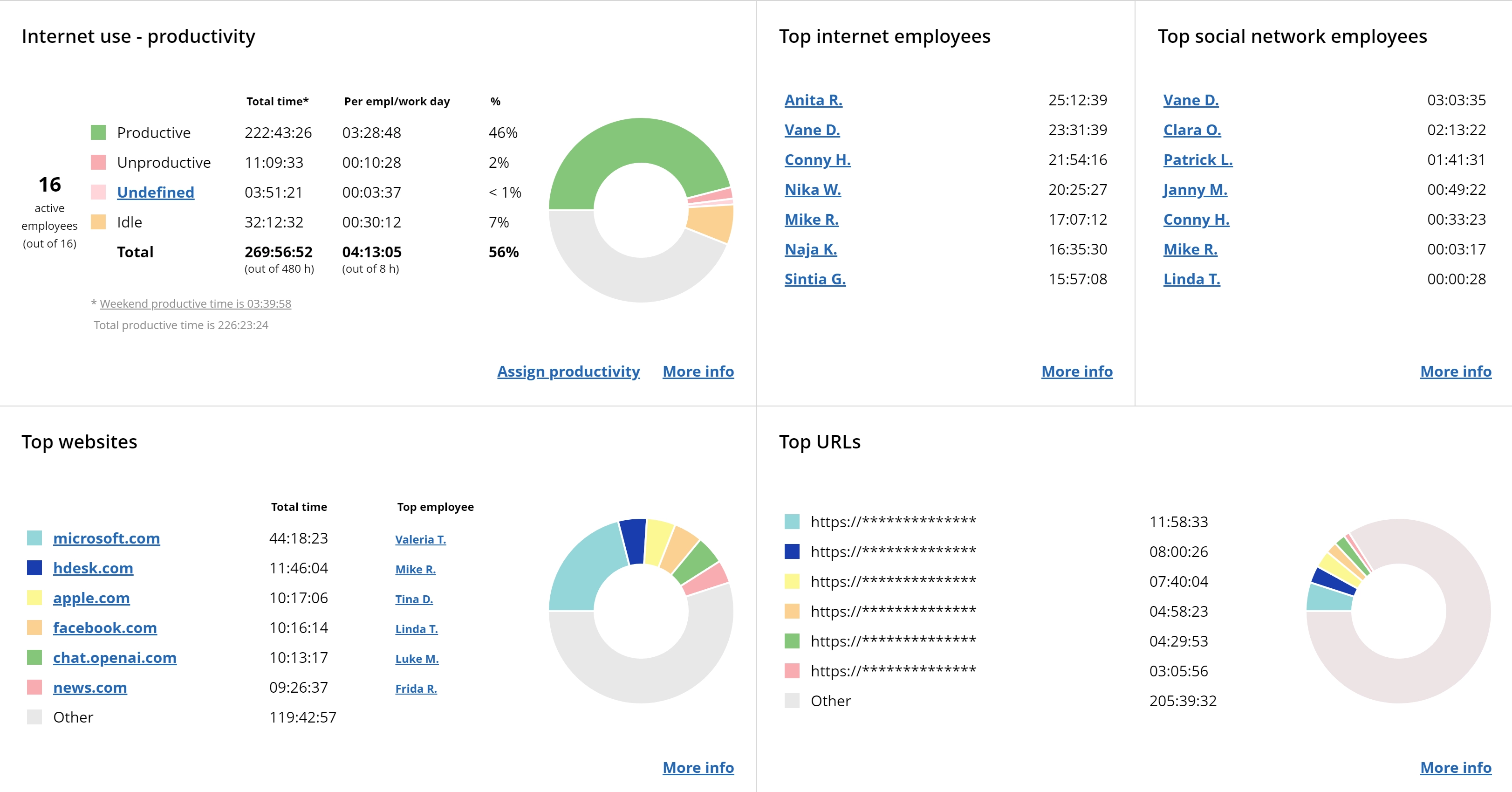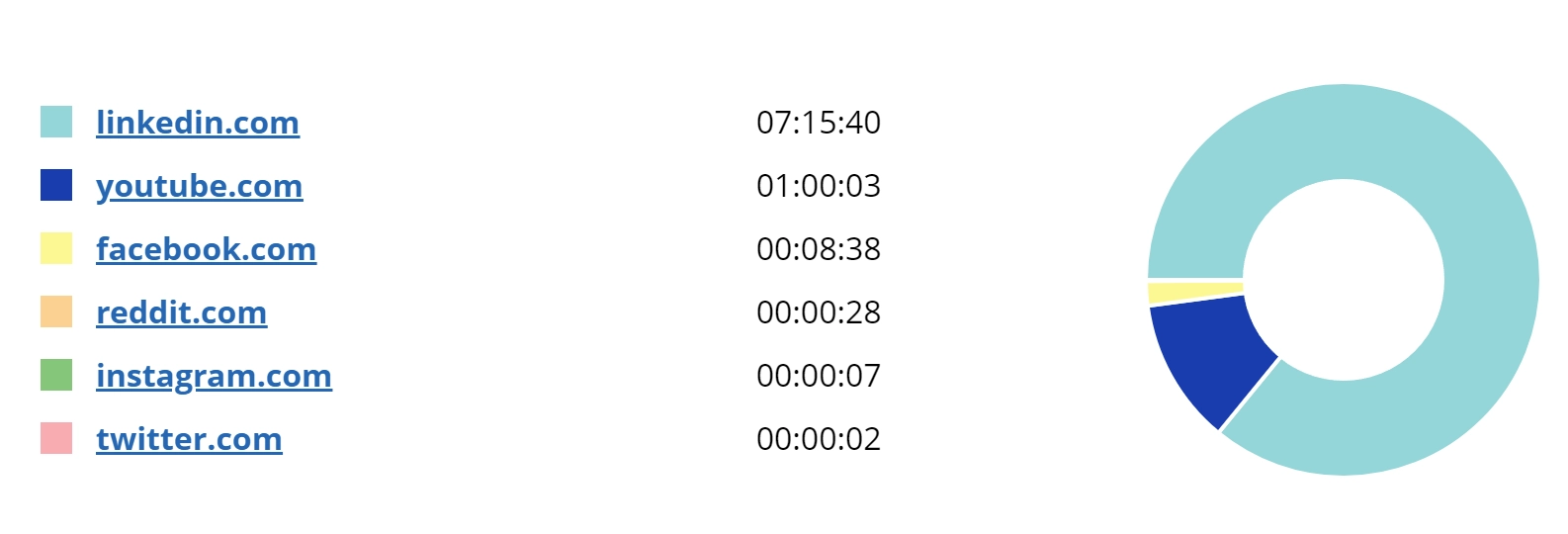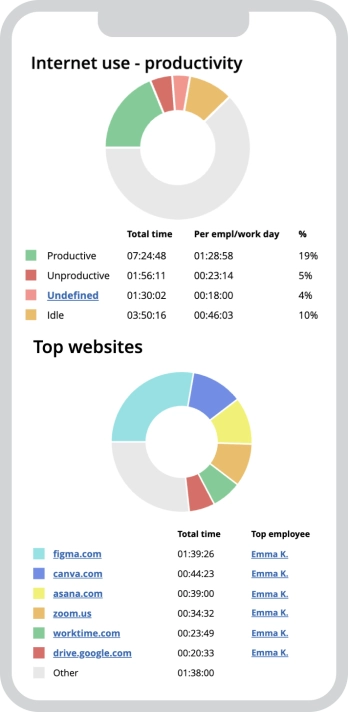More about internet use monitoring from WorkTime
1. WorkTime monitors internet activities and helps improve their quality
WorkTime internet monitoring software automatically records all internet-related activities on the company’s computers. If keeping the internet monitoring process open and transparent to the employees it helps improve internet usage quality. When informed, employees spend less time on non-work-related websites, like social media, shopping, news, or gaming. Monitor employee internet usage to take your workplace efficiency to the next level.
2. It helps improve employee productivity
Employee productivity will be at least 20 percent better with WorkTime internet monitoring software. Knowing about the tracking measures, employees become more motivated and disciplined. Monitor internet usage They significantly reduce the amount of time spent on personal interests (including low attendance, browsing, social networking etc.).
3. It saves the company’s money With WorkTime internet monitoring software, your company saves up on loads of employee wages
Facebook alone consumes 30 percent of working time. In some cases (companies with 20-100 employees), browsing time takes about 50 percent of the overall working time. WorkTime helps save money by reducing unproductive time to zero.
4. It provides accurate information
WorkTime monitor employee internet usage and shows the real picture of internet usage. This information can be applied to your company in many ways. Asides from improving productivity, generated reports can be useful for:
Creating policies and improving work discipline.
Engaging employees and discovering sites that are useful for work.
Pinpointing traits that negatively affect productivity, showing employees how much time they are actually wasting (as per WorkTime experience, people are often unaware of the actual amount of wasted time), and reducing employee distraction.
5. It offers socially responsible internet monitoring
At WorkTime, we are experts with 20+ years of experience in the internet monitoring field. We help detect work-related and personal employee internet activities and minimize unproductive time. WorkTime is a socially responsible non-invasive internet monitoring software, effectively helping halt distractions and increase productivity of your employees.
6. Employee internet monitoring in practice
So, how to monitor internet usage? Employee internet monitoring software WorkTime is a great tool to monitor internet usage. WorkTime provides insight into employees’ internet activities and how often they use social media during working hours. Track internet usage, it highlights the productive/unproductive internet-related computer activities. As a result, you can implement quality company internet usage policies, or block certain websites to halt distractions. In addition to monitoring visited websites/URLs, WorkTime records the employee’s system login name, the time and duration of internet use, and the history of visited websites/URLs. WorkTime monitors users’ internet activity regardless of location (in-office, remote, work-from-home employees). Monitor employee internet usage and significantly increase work productivity.
7. Generally, internet monitoring software helps to analyze internet usage
Monitor internet usage track the websites/URLs visited. Time spent on the internet (when and for how long employees use the internet). Which computers have been used to carry out internet activities. The login/username of the employee. Whether or not the internet is used for personal or for business needs. Internet usage monitoring software provides insights that help evaluate employee performance, and minimize time spent on work distractions ranging from social media (Facebook, Twitter) to shopping, gaming, etc. Internet use monitoring statistics help a lot in creating effective internet usage policy.
8. What do you get when you monitor employee internet usage with WorkTime?
Internet monitoring software WorkTime provides employers with a wealth of useful functions. One big positive with this technology is you can see specific trends and the extent to which the internet is used at a glance (especially when you feel that employees are withholding certain information). For example, WorkTime internet monitoring software provides reports that show employers exactly how employees use the internet. These reports include: “Top website/URL used” reports The WorkTime “Top URL used” reports show the most visited websites/URLs “Top social network URL used” reports The WorkTime “Top Social Network URL used” reports indicate which employees have the most visited social network over a specified period. “Website/URL use detailed info” reports The WorkTime “URL use detailed info” reports include all the details of which employees use the websites, how long, and when. “Website/URL use complete list” reports The WorkTime “URL Use complete list” report generates an extensive list of all URLs that have been used over a given time frame.
The internet has been a necessary tool used by many companies to maintain efficient working processes. At the same time, it has also played a significant role in keeping employees distracted. As most social activities are online, employees can easily socialize on the net instead of performing their work duties during paid hours. As a result, to avoid financial losses businesses are continually looking for constructive ways, such as incorporating internet monitoring software to monitor internet activities and stop these workplace distractions. A Forbes article reads that employees spend at least 10 hours of their working week on non-work-related internet activities. According to IDC research, it makes up 30-40% of time spent by employees on surfing the internet. With so many distractions on the internet, an employee can get carried away surfing irrelevant or inappropriate websites instead of performing their work duties. Monitor employee internet usage to be sure everyone stays productive. According to the study, this is what employees spend their time on: personal correspondence, YouTube and Netflix videos, adult and game sites, job search engines, social networking services, online shopping and banking pages, knowledge and health-related information sources. And the problem is, employees do not even realize how much time they actually spend every working day on personal internet activities. When employers monitor internet use, the evidence makes it clear. WorkTime is internet monitoring software with 20+ years of experience in the field. From WorkTime customer: employees spend more than 3 hours per week of their working time on social networks (Facebook, Twitter, Google+) in one company. Another survey from WorkTime experts shows that at least 90 out of 1,000 (or 0.9 out of 10) salaries are wasted on personal internet activities. It costs US businesses $63 billion per year. At least 90 out of 1,000 (or 0.9 out of 10) salaries are wasted on personal internet activities. According to the Journal of Workplace Learning 41% of employees chronically abuse internet use at work. Monitor internet activity to be sure everyone is working productively.
In addition to monitoring visited websites/URLs, WorkTime records the employee’s system login name, the time and duration of internet use, and the history of visited websites/URLs. WorkTime monitors users’ internet activity regardless of location (in-office, remote, work-from-home employees). WorkTime helps to reduce unproductive internet time and to boost productivity. WorkTime is a non-invasive internet monitoring software that lets you do it efficiently without violating employee privacy. It makes it possible to monitor employee internet usage without capturing their personal data or using continuous video surveillance. Monitor internet usage and boost employee productivity.